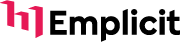Amazon seller account verification is a mandatory process to ensure compliance with Amazon’s policies and protect against fraud. Whether you’re an individual or a business seller, you’ll need to submit specific documents and follow Amazon’s step-by-step process to get verified. Here’s what you need to know:
- For Individual Sellers: Submit a government-issued photo ID (passport, driver’s license, or national ID) with clear, high-resolution scans. Ensure all details match your registration information.
- For Business Sellers: Provide additional documents like a Certificate of Good Standing, business license, or tax registration. Business details must align with official records.
- Bank Account Verification: Upload a recent bank statement showing your name or business name and address. Ensure the statement is less than 180 days old.
- Submission Tips: Use clear scans, avoid outdated documents, and ensure all information matches exactly to avoid delays.
The process typically takes 48-72 hours, but errors like mismatched names, poor document quality, or incorrect bank details can lead to delays. Double-check everything before submitting to ensure a smooth experience.
How to Verify Your Amazon Seller Central Account | from Marketplace Valet 400k+ Seller Reviews
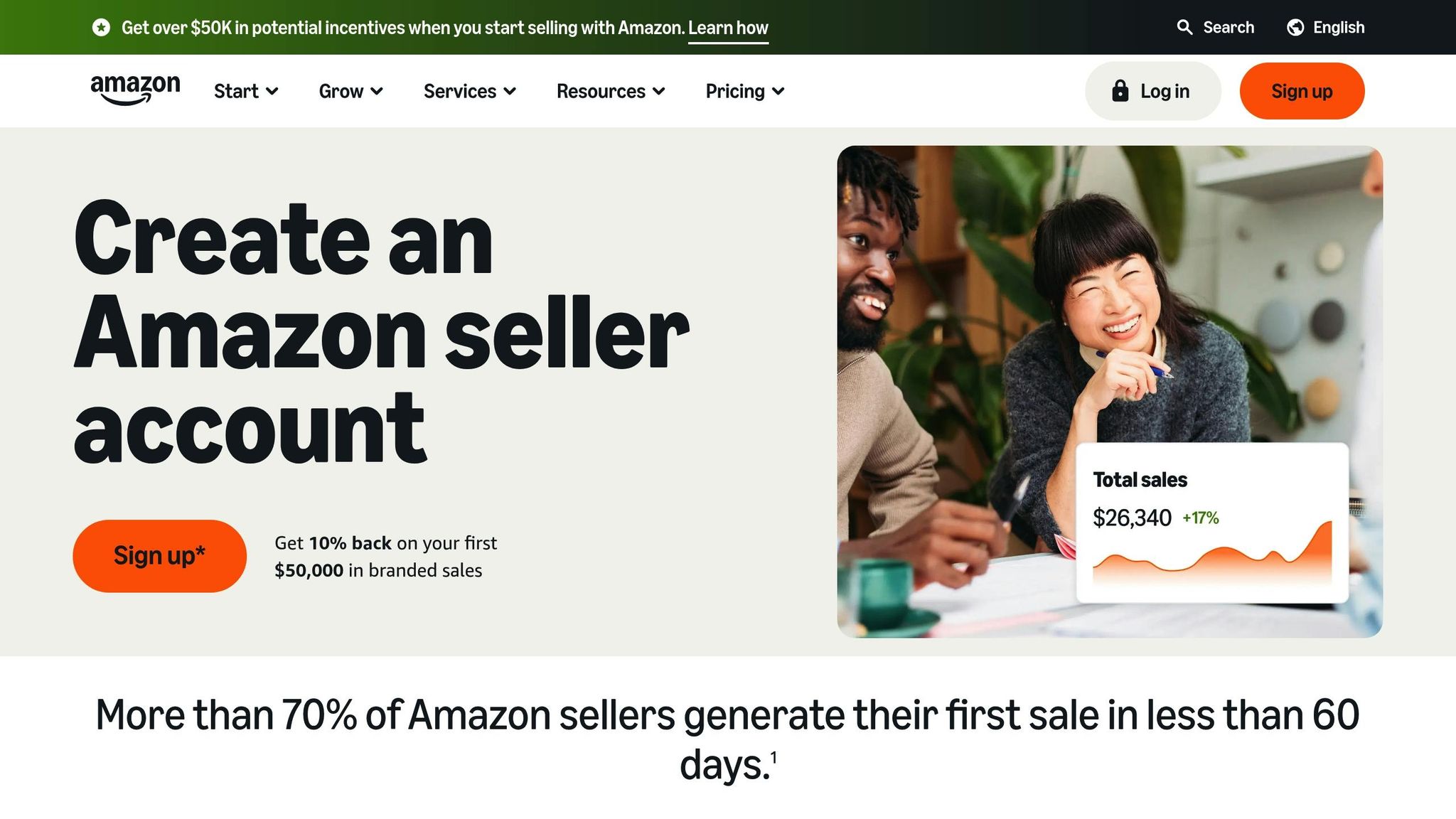
Required Documents for Verification
Amazon has strict requirements for document submissions, emphasizing high-resolution and complete images. Only scanned images or original photos are accepted – no photocopies or altered files.
Documents for Individual Sellers
If you’re an individual seller, the verification process starts with submitting a government-issued photo ID. This document must clearly display your full legal name, date of birth (proving you’re at least 18), unique ID number, and expiration date (if applicable). Acceptable IDs include passports, national ID cards, driver’s licenses, or permanent residency cards. The ID must be issued by your country of citizenship or residence.
You must submit a color copy of your ID, ensuring all essential details – like signatures, barcodes, and expiration dates – are clearly visible. If information is present on both sides of the document and separate uploads aren’t allowed, combine both sides into a single image file.
Make sure the name on your ID matches the details you provided during registration. Any mismatch between your ID and registration information could lead to delays or even rejection of your verification.
Documents for Business Sellers
Business sellers need to provide more extensive documentation to verify both their personal identity and the legitimacy of their business. Alongside the same government-issued photo ID required for individual sellers, business sellers must also submit business verification documents.
These documents must come from a government authority and include key details: the issuing body’s name or logo, your business name, license number, issue date, and expiration date (if applicable). Accepted forms of business documentation include:
- Certificate of Good Standing (also known as "Certificate of Existence")
- Recently issued or renewed business licenses
- Tax Clearance Certificates
- VAT Registration documents with recent issue dates
- Registry Extracts from official government websites showing "Active" status
If you’re a U.S.-based business seller, you may also need to provide your Employer Identification Number (EIN) if you operate as a business entity, or your Social Security Number if you’re a sole proprietor. State tax ID numbers are another common requirement for sellers in the U.S..
In some regions, Chamber of Commerce statements might be accepted, but government-issued documents generally receive faster approval. To avoid delays, ensure all business information matches the details you entered during the Amazon registration process.
Bank Account Information
Once your identity and business documents are verified, you’ll need to confirm your payment method by submitting bank account details. This includes providing a recent bank statement that shows the account holder’s name matches your Amazon Legal Entity name.
- Individual sellers must submit statements with their personal name and address.
- Business sellers should provide statements showing their registered business name and address.
Amazon accepts statements from various account types, including current accounts, savings accounts, loan accounts, or statements from e-commerce payment service providers like Payoneer, Hyperwallet, WorldFirst, or Alipay. The address on your bank statement must align with the address listed under your Legal Entity in Amazon Seller Central.
For privacy, you can redact currency amounts, but all other details must remain visible. Bank account verification typically takes up to 48 hours after submission.
If your documents are in a language not supported by Amazon, you’ll need to include a notarized translation along with the original document. Avoid resubmitting documents or filing appeals while Amazon is reviewing your submission, as this can cause significant delays in the verification process.
Step-by-Step Verification Process
Setting up and verifying your Amazon seller account is a multi-step process that usually takes 48 to 72 hours. Each phase builds on the previous one, so precision is essential to avoid delays or rejections. Here’s a breakdown of the steps to follow for a hassle-free verification.
Step 1: Account Set-Up
Start by registering your Amazon seller account through Seller Central. You’ll need to choose between two plans: Individual (costing $0.99 per item sold) or Professional (a flat $39.99 monthly fee, regardless of sales volume).
When entering your details, ensure they match exactly with your official documents. This includes your full legal name, business name (if applicable), address, and phone number. Any mismatch can lead to verification delays.
Next, complete your seller profile. Select the product categories you plan to sell in and provide a brief description of your business. Amazon uses this information to determine if additional verification steps are required. Once you’ve finished setting up your account, you’ll need to upload the required documents.
Step 2: Upload Required Documents
Head to the verification section in Seller Central to upload your documents. The system will guide you based on whether you registered as an individual or a business seller.
When uploading, use clear, high-quality scans or photos where all text is legible, and the entire document is visible, including all corners. For individual sellers, start by uploading a government-issued photo ID. Business sellers will also need to provide additional documents, such as a Certificate of Good Standing, business license, Tax Clearance Certificate, VAT Registration, or Registry Extract showing "Active" status.
Ensure all the information on your documents matches your account registration details. If your documents are in a language not supported by Amazon, include a notarized translation along with the original. Once your documents are uploaded, the next step is linking your bank account.
Step 3: Link Bank Account
In Seller Central, navigate to Settings > Account Info > Deposit Methods to add your bank details. If your bank operates in a different currency, you’ll need to accept the Currency Conversion Payment Agreement before proceeding.
To complete the bank verification, go to Settings > Account Info > Deposit Methods > Manage Deposit Methods and select your account. You’ll be prompted to either verify your account or upload a bank statement. The bank statement must include the bank logo, account holder’s name, and account number, and it must be less than 180 days old. Ensure the document is a full scan or photo – screenshots are not accepted.
You can redact transaction details for privacy, but all other information must remain visible. The name on your bank account must exactly match the name you entered in Seller Central. Once uploaded, confirm the details by checking the required boxes and clicking "Submit for verification."
Keep in mind that Amazon applies a three-day security hold on fund transfers whenever bank account details are added or updated. To avoid payment delays, don’t make changes to your bank account within three days of your next scheduled disbursement.
Step 4: Final Review and Approval
After submitting all required documents and bank details, Amazon’s verification team will review your information. Bank verification may take up to four business days, but the overall process is typically completed within 48 to 72 hours.
During this time, Amazon checks that your documents are accurate, complete, and consistent. They’ll verify your identity through government databases and confirm your business legitimacy with official registries if applicable.
Avoid resubmitting documents during the review process, as this can lead to unnecessary delays. Amazon will notify you via email about your verification status. If approved, you’ll receive confirmation and can start listing products immediately. If additional information is needed, Amazon will specify what corrections or documents are required.
Common pitfalls include mistyped routing or account numbers, using deposit slip numbers instead of check numbers, or linking a bank account from an unsupported country. Double-check your details to avoid these issues.
sbb-itb-e2944f4
Common Issues and Troubleshooting
Even with the best preparation, verification delays can still happen. Knowing the most common mistakes and how to address them can save you from unnecessary setbacks. Here’s a guide to help you tackle these issues efficiently.
Frequent Mistakes to Avoid
Name mismatches are one of the top reasons for verification delays. Make sure the names on all submitted documents match exactly with the details in your Amazon account.
Poor document quality can also cause problems. Always submit high-resolution scans of your documents, free from marks, glare, or obstructions. Using a flatbed scanner or visiting a print shop can ensure clarity.
Incorrect bank account details often lead to delays. Sellers sometimes enter a deposit slip number instead of their actual account number or mix up digits in their routing number. International sellers may face rejections if they try linking accounts from unsupported countries.
Outdated documents are another common issue. For example, Amazon won’t accept bank statements older than 180 days or expired identification documents. Additionally, utility bills or credit card statements won’t work as proof of address – Amazon specifically requires a bank statement.
Business registration problems can trip up professional sellers. Amazon will reject applications if your business is marked as "Inactive" or "Suspended" in official registries. Submitting Articles of Incorporation instead of a Certificate of Good Standing is another frequent error, as the former doesn’t confirm your business’s current status.
Translation issues can further complicate matters for international sellers. Amazon requires translations to be both certified and notarized.
How to Fix Verification Problems
If your verification gets delayed, start by reviewing the specific issues Amazon highlights in their rejection email. Address these problems before resubmitting to avoid further delays.
For name mismatches, you have two options: either update your legal name with the relevant bank or government agency to match your Amazon account, or create a new Amazon account with the correct name. While updating your legal name preserves your account history, it requires new documents reflecting the change before resubmission.
To resolve document quality issues, use a flatbed scanner instead of a phone camera. If a scanner isn’t available, visit a local print shop like FedEx Office or Staples. When taking photos, ensure the document is well-lit, glare-free, and fully visible within the frame.
For bank account problems, cross-check your routing and account numbers with a physical check or your bank’s official documentation. Update these details in Seller Central by navigating to Settings > Account Info > Deposit Methods. Keep in mind that changes to your deposit method will trigger a three-day security hold on disbursements. If your account is based in an unsupported country, consider setting up a U.S.-based account or using an approved third-party payment service.
If you’re facing business registration issues, contact your state or local business registry to resolve any status problems. Expired business licenses need renewal before you can proceed. For a Certificate of Good Standing, request a new one from your state’s Secretary of State office, as these certificates usually expire after 30 to 90 days.
Address translation problems by working with certified translation services. Look for local providers or search online for "certified translation services." Ensure the translator includes their certification along with the translated document.
If you’ve tried fixing the issues yourself without success, reach out to Amazon Seller Support through Seller Central. Open a case under Account Settings > Account Health and provide a detailed explanation of the steps you’ve already taken. Include case numbers from previous submissions to give support representatives a clearer picture of your situation.
Matching details across all documents is key to avoiding further delays. Amazon typically responds to verification issues within 24 to 48 hours, but more complex cases – like those involving international documents or business registration – may take up to a week to resolve.
Lastly, keep thorough records of all submissions, including timestamps and case numbers. These details are invaluable when escalating issues or working with support representatives who might not have access to your full case history.
Maintaining Account Health After Verification
Once you’ve completed verification, keeping your account in good standing becomes an ongoing priority. Verification is just the beginning – staying compliant and ensuring your information is always up to date is key to maintaining your seller status. If your business details change, updating your seller profile right away can help you avoid unnecessary account issues.
Compliance Requirements
Amazon requires sellers to update their account information immediately when changes occur. This includes things like a new business address, updated banking details, or changes to your legal entity. If managing these updates feels overwhelming, there are services designed to simplify the process.
How Emplicit Can Help
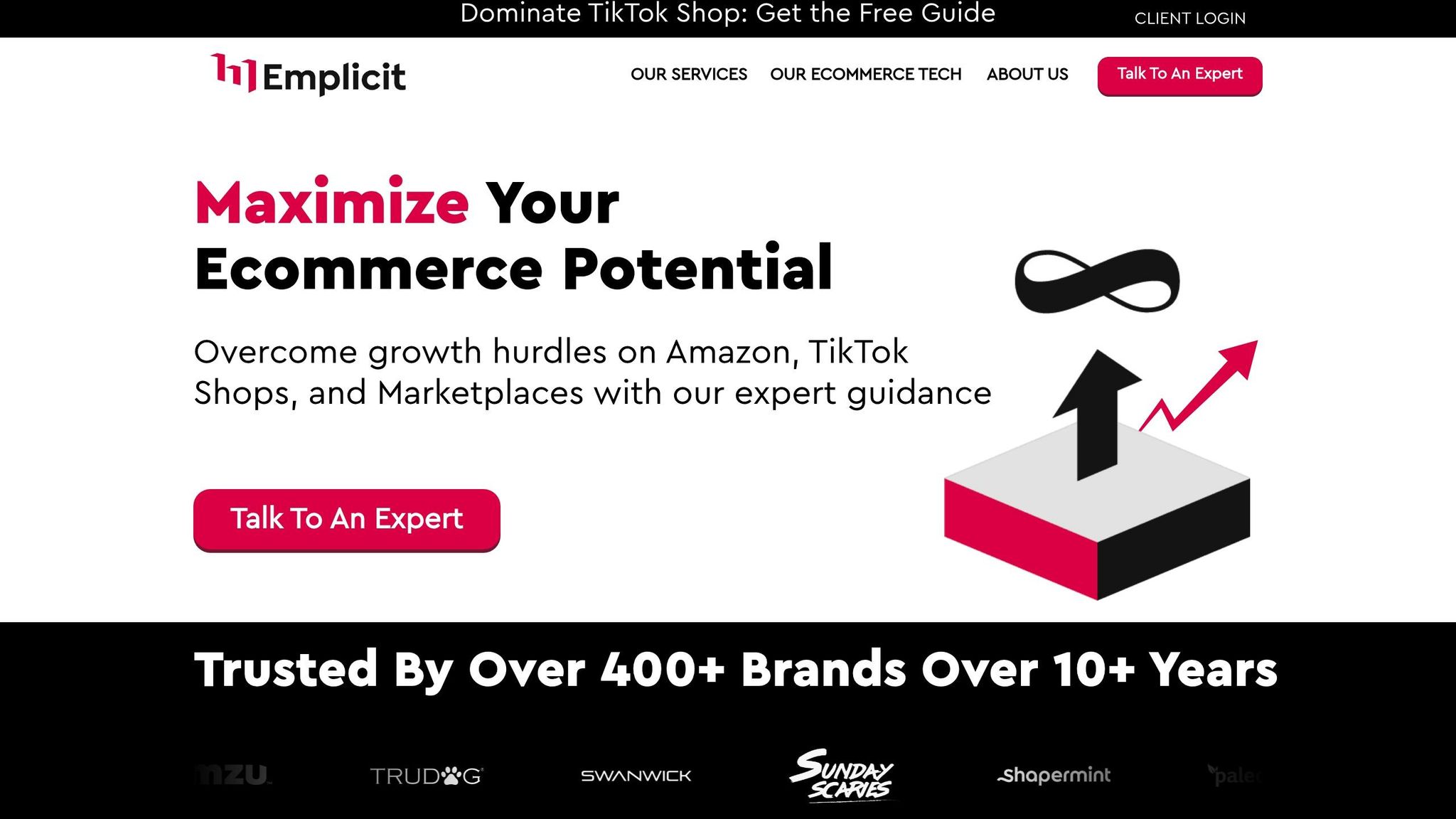
Managing account details while growing your business can be a challenge, but that’s where Emplicit comes in. They specialize in account health management as part of their broader ecommerce services. Their team ensures your account information stays accurate and meets Amazon’s compliance standards. Whether it’s updating your seller profile, payment details, or other business information, Emplicit provides the support you need to avoid disruptions. This allows you to focus on what truly matters – expanding your business.
Conclusion
Getting through Amazon’s seller verification process takes careful attention to detail. Each step needs to be handled with precision, as even small mistakes – like blurry document scans, mismatched names, or outdated bank information – can lead to frustrating delays.
Once your account is verified, it’s important to keep all your details up to date. Changes to your business address, banking information, or legal structure should be updated promptly to avoid any interruptions to your account.
If managing compliance feels overwhelming or distracts from growing your business, professional help can make things easier. Emplicit’s account health management services are designed to handle everything from the initial verification process to ongoing account updates. Their team takes care of the compliance details so you can focus on what truly matters – expanding your Amazon business with confidence.
FAQs
What can I do if my Amazon seller account verification is delayed due to a name mismatch or unclear documents?
If your Amazon seller account verification is stuck due to a name mismatch, make sure the name in your Seller Central account exactly matches the one on your official documents or bank account. If there’s a discrepancy, update your profile details in Seller Central to resolve the issue.
For delays tied to poor document quality, ensure your documents are clear, high-resolution, and saved in accepted formats such as PDF, JPG, or PNG. Verify that the information on the documents is accurate, legible, and aligns with your account details before uploading them again. These steps can help prevent additional delays in completing the verification process.
What steps can I take to ensure my business documents meet Amazon’s requirements and avoid delays in the seller account verification process?
To avoid any hiccups in verifying your Amazon seller account, make sure your documents are clear, current, and match the information on your account exactly. Acceptable identification includes government-issued photo IDs, like a passport or driver’s license. You’ll also need to provide a recent proof of address – this could be a utility bill or a bank statement that clearly displays your name and address.
Take the time to ensure all documents are easy to read and error-free. If Amazon requests additional information, respond quickly and double-check that all details are accurate and consistent. Being prepared can help speed up the verification process, so you can start selling without unnecessary delays.
What should I do if my documents are in a language not supported by Amazon?
If your documents are in a language that Amazon doesn’t support, you’ll need to have them translated into a supported language, usually English. To make sure everything is accurate and meets Amazon’s requirements, it’s best to use a certified translator or a trusted professional translation service.
When submitting, include both the original document and its translated version if Amazon requests it. This can help prevent delays and ensures that your information is verified without any issues.