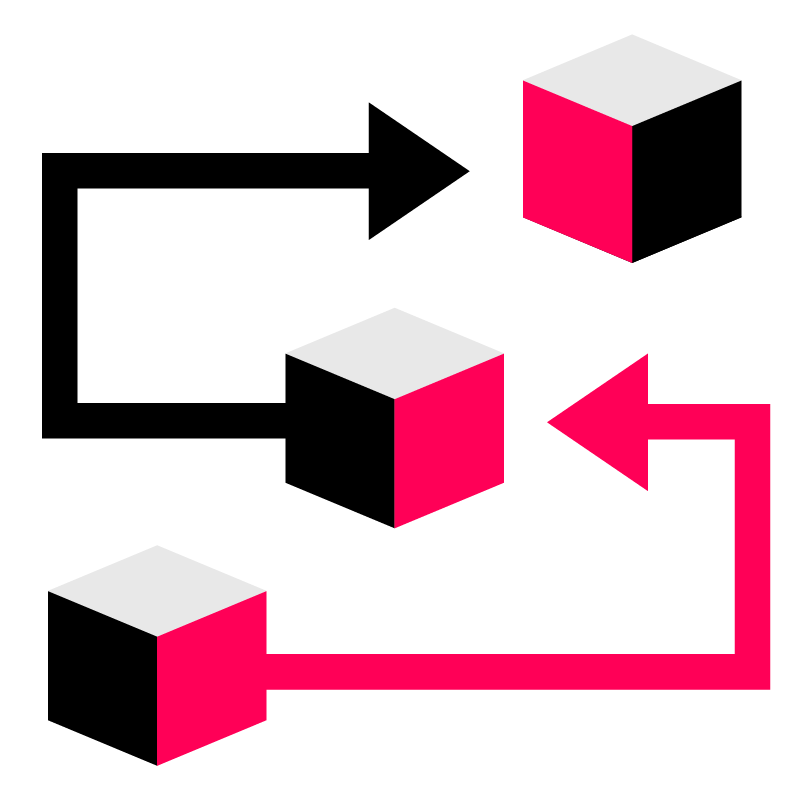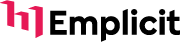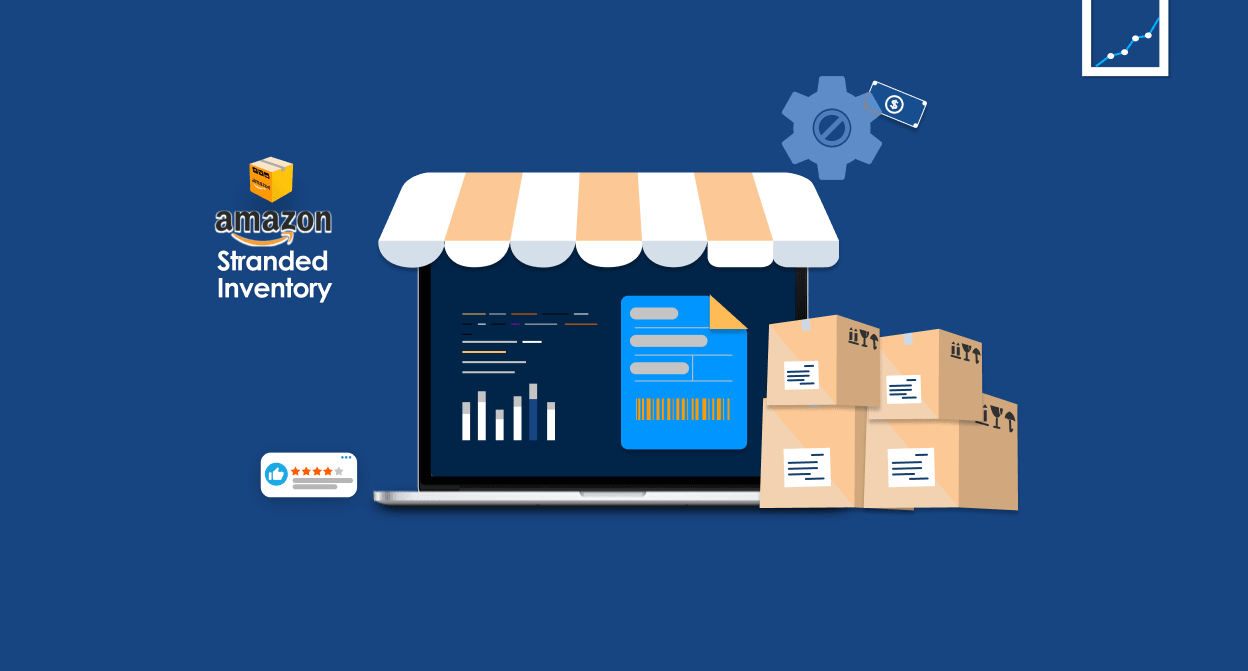
Having an Amazon FBA business is a great way to increase your business reach by having access to a global marketplace. However, it’s not always smooth sailing. There can be some issues that arise with selling on Amazon. You need to consider as you continue managing Amazon stranded inventory for your successful selling business.
With any business, you need to be aware of your inventory. It’s essential to know how much you have, if it’s selling and where it’s being stored. When you don’t know the answers to these questions, you could be losing out on thousands of dollars of sales.
In this article we cover what Amazon stranded inventory means and how you can fix it to ensure you avoid unnecessary issues with your Amazon account.
What is Amazon stranded inventory?
Amazon stranded inventory is a common problem for Amazon sellers that typically occurs when you have products sitting in Amazon’s fulfillment centers with no active offers. This means that your FBA stranded inventory is sitting in a warehouse with no way of leaving. Since there is no way for customers to purchase your products.
While your Amazon listings may show your products, customers won’t be able to complete a transaction. This could be due to your Amazon listing being incomplete, missing, or even due to a bug in the system. Whatever the reason is, it can hurt your Amazon business. This is why it’s essential to stay on top of and ensure you’re checking your standard inventory on Amazon frequently.
Causes for FBA stranded inventory notifications
To understand why you might have an Amazon stranded inventory notification, it’s essential to learn about the various reasons that may create an issue in your inventory.
1. An incomplete listing
When you create a new Amazon listing, you add information like the ASIN and other details. However, if there are gaps in your Amazon listing that product becomes “stranded” since no one can buy it.
2. A deleted listing
If you’ve decided to delete your listing, you may end up with stranded inventory due to returns. There can be your inventory not completely selling out. This is why it’s essential to keep tabs on your inventory levels before making any changes to your listings.
3. Bulk upload error
The Bulk Upload Error happens when you’re trying to upload multiple products all at once, especially if the quantity column is filled in. This will change your listing to Fulfilled by Merchant instead of being Fulfilled by Amazon, which will strand your inventory.
4. Expired products
When you have Amazon stranded inventory, it’s often due to your listing having an expiration date. If a product reaches its expiration date, it will be pulled from being an active listing. So it triggering a stranded inventory notification.
5. A suspended listing
You may have Amazon stranded inventory due to a suspended listing. This is when the listing cannot be accessed via Amazon because it’s missing certain information or has a quality error.
6. Pricing problems
Sometimes Amazon stranded inventory is due to pricing problems. If your merchandise is priced too high or too low, then it will automatically flag the listing. However, you can override these issues by changing your settings in seller central.
Reasons to avoid having stranded inventory
Having stranded inventory means you have inventory on your Amazon account that is sitting unable to be purchased. This can have undesirable knock-on effects:
Decreased profits
If your products aren’t selling on Amazon and you’re still paying for storage, this could cost you more than you make in profits, depending on how long the inventory sits in the warehouse. Unfortunately, if you miss the stranded inventory notifications, this could go on for months without you even knowing if you’re not vigilant.
Negative impact on your inventory performance index
Having stranded Amazon inventory can have a negative impact on your Amazon listing performance, which is the system Amazon uses to ensure sellers are optimizing their inventory the right way.
When you don’t sell products quickly, this could prompt Amazon to reduce the visibility of your listing and lower its ranking, so it’s easier to miss over time, as well as charge you higher fees.
Amazon will also close off new opportunities for customers to find your Amazon product listing by not including it in Alexa searches or as suggestions when people are searching Amazon search ads.
How to fix stranded inventory
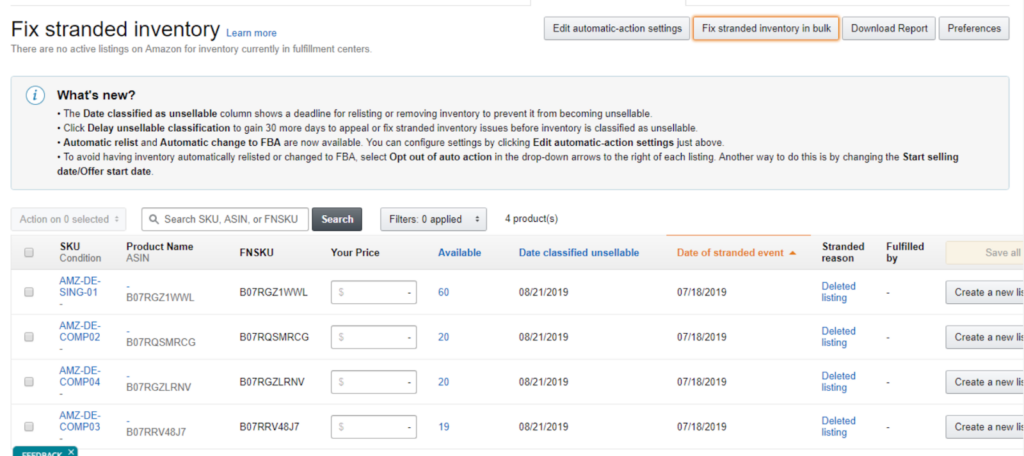
Once you receive a notification from Amazon that you have stranded inventory, you’ll need to act within 30 days of receiving this notice. If you don’t resolve your stranded inventory issue, your inventory will be taken out of the warehouse, which will cost your business money and time because it will be tossed out instead of returned to you.
This is why it’s essential to consistently check on your inventory to ensure there are no issues and that none of your products have been flagged as stranded inventory. If you’re wondering how to find and fix stranded inventory, follow these steps below.
Locate your stranded inventory
First, you need to go into your Seller Central account and head over to your Inventory section. Inside there, you’ll be able to manage your inventory. If you have any items that have been flagged as stranded inventory, a section will appear labeled “Fix Stranded Inventory.”
Understand the issues
When you click on the “Fix Standard Inventory” page, you’ll see a list of your inventory that has been flagged and the reasons Amazon has flagged it. Hovering over the issue will explain the problem in more detail.
Click-through your option
Once you understand the issue, you’ll be presented with options by Amazon. Sometimes, this may be a simple fix, but quite often, Amazon will request for you to remove your products. Instead of taking this route, you’ll want to chat with Seller support first for help troubleshooting your issues.
Contact Seller Support
Most of the time, you’ll need to get help from Amazon’s support team. To submit a new case, you’ll want to head to the help section of Seller Central, located in the top right corner. From there, click Get Support and describe your issue.
How to avoid Amazon disposing of your stranded inventory
Prior to June of 2020, if your inventory were stranded, it would be marked as unsellable after 30 days if you did not respond to the notification. From there, Amazon would give you options on how to remove the inventory.
However, new policy changes mean Amazon will now automatically dispose of your inventory after 30 days of being labeled as stranded. This means that your products will be destroyed rather than being sent to you, and missing this notification could cost you significantly.
Thankfully, you have some options to ensure that this issue does not happen to you with Automatic-Action settings. By clicking into these settings, you’ll be able to change the settings on the “Automatic Removal” section.
You’ll want to change all of the settings to “Return Units To Me” instead of “Dispose of Units.” This is absolutely essential to ensure that you never end up in a situation where you lose the inventory you’ve sent off to Amazon.
Staying on top of your Amazon stranded inventory
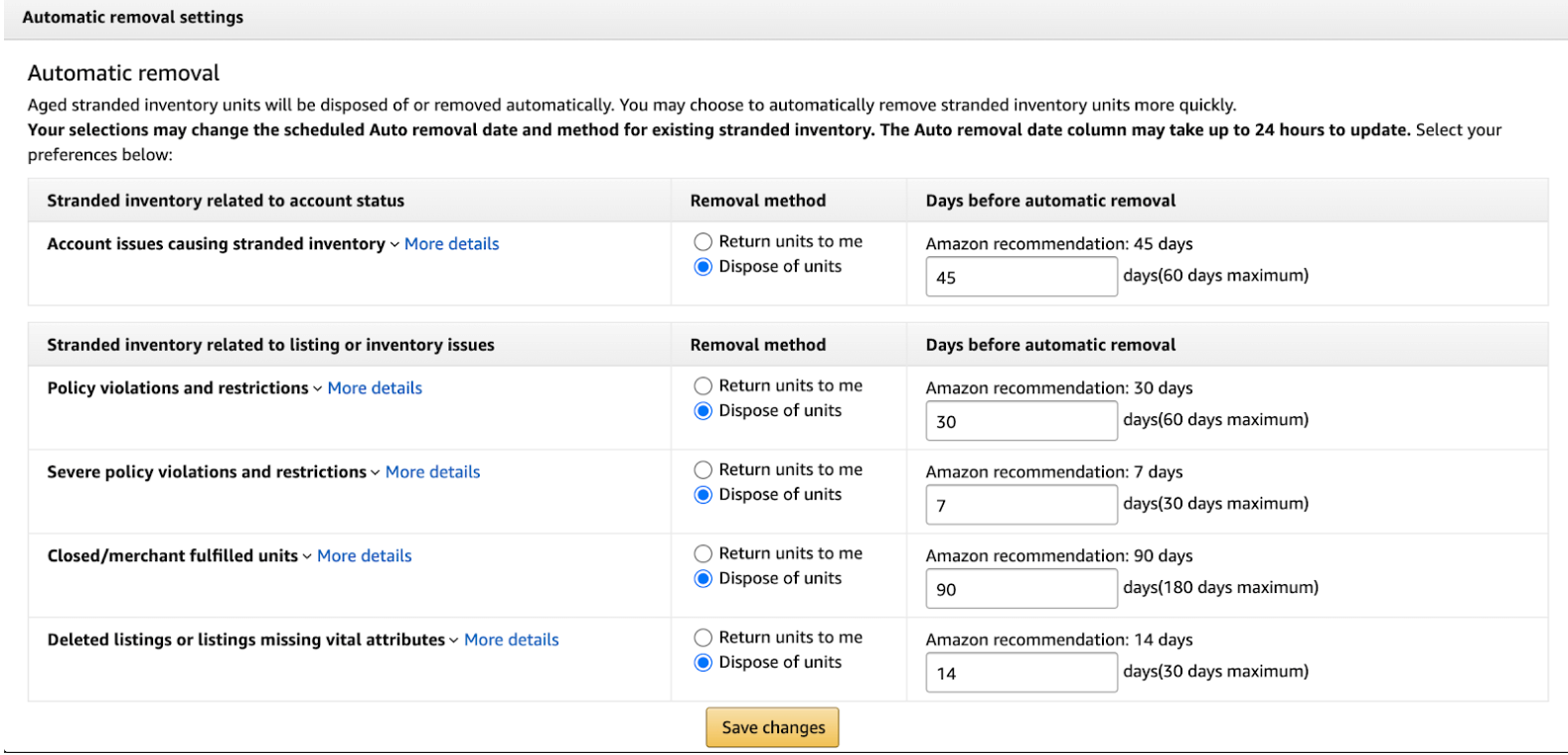
Now you know what Amazon stranded inventory means and about its importance, you can take charge of your inventory and keep your Amazon business running smoothly. You need to make sure your account is in good standing by going over these steps two to three times a month, to make sure nothing falls between the cracks. If there are any inactive items sitting around collecting dust, take them off of Amazon as soon as possible—this will help keep your inventory performance healthy and up to Amazon’s standards.
Of course the easiest way to maintain high rankings and maximize your Amazon sales is to partner with an experience Amazon management and marketing agency like Emplicit. Our expert team runs all your inventory and listing optimizations for you.