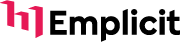Amazon has strict video requirements, and meeting them is mandatory to avoid delays, rejections, or account penalties. Here’s what you need to know:
- File Formats: Use MP4 or MOV with H.264 or H.265 codecs.
- Resolution: Minimum 1280×720 (720p); 1920×1080 (1080p) is recommended.
- Aspect Ratio: Stick to 16:9 for proper display.
- Frame Rates: Use 23.976 fps or 30 fps; avoid variable frame rates.
- File Size: Maximum 500 MB.
- Duration:
- Product videos: 6-45 seconds (15-30 seconds preferred).
- A+ Content videos: Up to 2 minutes.
- Audio: AAC, PCM, or MP3 codecs, with a minimum bitrate of 96 kbps and sample rates of 44.1 or 48 kHz.
- Language: Match the marketplace (e.g., English for Amazon US). Use accurate subtitles if needed.
- Silent Videos: Allowed if visuals clearly convey the message.
Failing to comply can lead to flagged content, restricted uploads, or account suspension. Regularly check Amazon’s guidelines for updates to stay compliant and avoid disruptions. Hiring professionals can help ensure your videos meet these standards while optimizing their performance.
How To Upload Videos to Amazon Listing [Even WITHOUT Brand Registry]
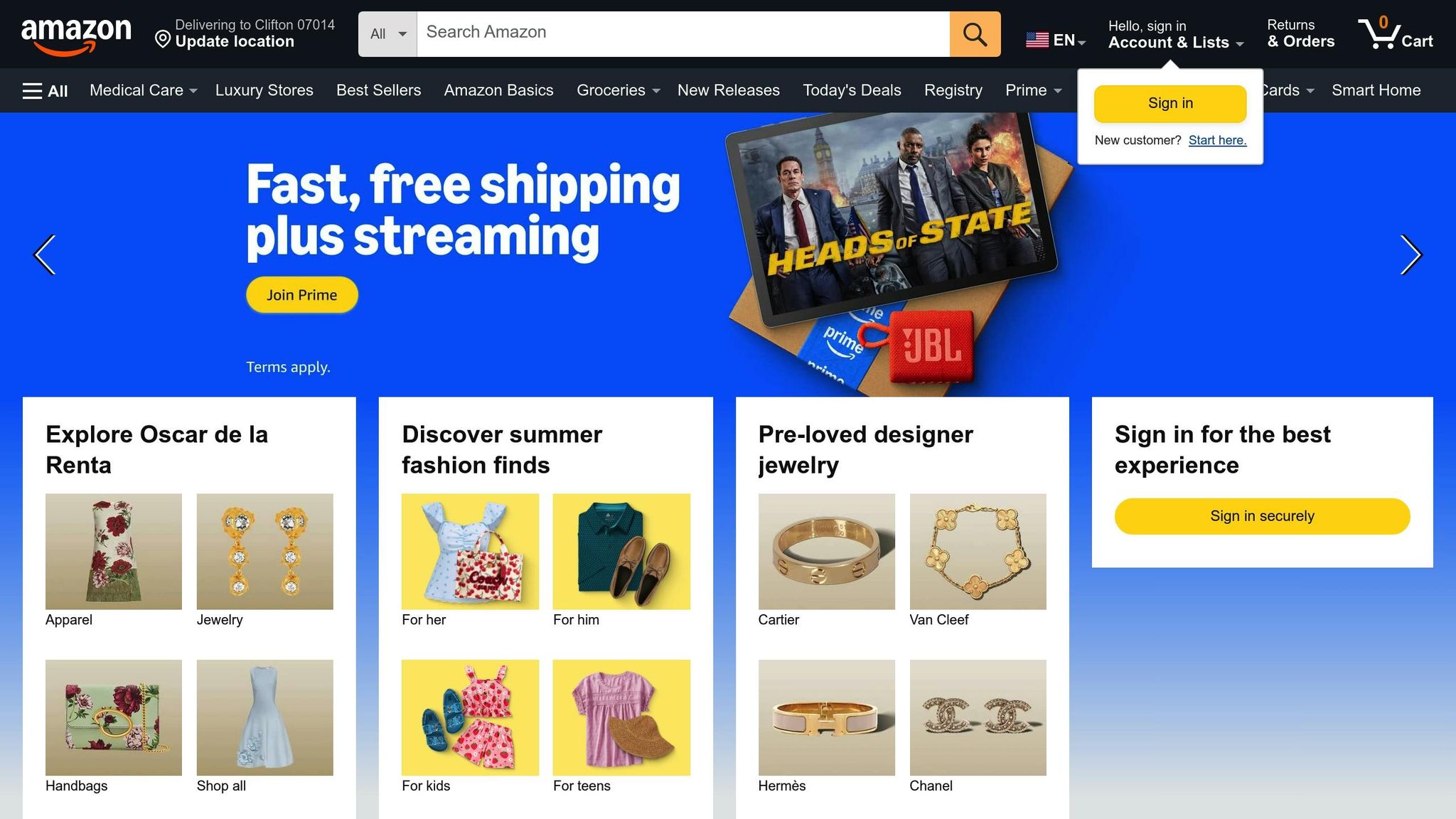
Technical Video Requirements
To meet Amazon’s video standards, ensure your videos have the correct file format, resolution, and file size. Let’s dive into the specifics for file formats, codecs, resolution, and other technical details.
File Formats and Codecs
Amazon supports only MP4 and MOV file formats for video uploads. These formats must use either the H.264 or H.265 video codecs to ensure compatibility across Amazon’s platform. Among these, H.264 is the most widely supported and works well for most videos. H.265, on the other hand, offers better compression, which is useful for larger files, but it might not work as seamlessly on older devices.
If you’re deciding between MP4 and MOV, go with MP4. It compresses better, resulting in smaller file sizes without compromising quality. MOV files, while acceptable, tend to be larger and could push you closer to Amazon’s file size limits without offering significant benefits.
When adjusting codec settings, variable bitrate encoding is a smart choice. It helps maintain consistent video quality while keeping file sizes manageable. Avoid outdated codecs like H.263 or unsupported formats, as Amazon will reject these outright.
Now, let’s talk about resolution and frame rate.
Resolution, Aspect Ratios, and Frame Rates
Amazon requires a minimum resolution of 1,280 x 720 pixels (720p HD), but uploading videos in 1,920 x 1,080 pixels (1080p Full HD) is strongly recommended for a more polished look. Anything below 720p will be automatically rejected, while 1080p ensures a professional and clear viewing experience.
Stick to a 16:9 aspect ratio, the standard widescreen format. This ensures your videos display properly across all devices – desktop, mobile, and tablet – without black bars or cropping. Videos with other aspect ratios like 4:3, 1:1, or vertical formats won’t be accepted.
For frame rates, use 23.976 fps or 30 fps to achieve smooth playback and efficient file sizes. Higher frame rates like 60 fps are unnecessary for product videos and will only increase file size without noticeable benefits. Avoid variable frame rates, as they can cause playback issues and lead to rejection.
File Size and Duration Limits
Once you’ve set the file format and resolution, it’s time to balance quality with size and duration. Amazon enforces a strict 500 MB file size limit for all video uploads. With proper encoding, most product videos should easily stay under this limit. However, longer videos or those with complex visuals might require additional compression.
The required video length depends on its placement. Product videos should be between 6 and 45 seconds long, providing enough time to highlight key features without losing viewer interest. For other placements, like A+ Content, videos can be up to 2 minutes long, allowing for more detailed storytelling or demonstrations.
Shorter videos, ideally between 15-30 seconds, tend to perform better for product listings. They load quickly and keep viewer attention. Only go beyond 45 seconds if the extra time adds meaningful value to your presentation.
To maintain quality while staying within the 500 MB limit, aim for a bitrate between 3-8 Mbps for 1080p videos. Higher bitrates will improve quality but increase file size, so test different settings to find the right balance for your content.
Audio and Language Requirements
Audio quality is just as critical as video specs when it comes to meeting Amazon’s standards. For your content to perform well, it must adhere to Amazon’s guidelines for audio quality, language compatibility, and, in some cases, silence. Amazon allows silent videos only when the visuals alone can effectively communicate the message.
Audio Codecs and Bitrate Standards
Amazon supports three audio codecs: PCM, AAC, and MP3. Among these, AAC is often the best choice. It provides high-quality sound in smaller file sizes and works seamlessly across devices. To meet Amazon’s standards, use AAC with a 128-192 kbps bitrate and a sample rate of 44.1 or 48 kHz. The minimum acceptable bitrate for any audio file is 96 kbps.
For the highest sound quality, PCM is an option, though it produces larger file sizes. This codec is ideal when audio clarity is your top priority. MP3 is also acceptable, but AAC typically offers better compression and efficiency without sacrificing quality.
Stick to a 44.1 kHz or 48 kHz sample rate with a 16- or 24-bit depth for professional-grade audio. Avoid using lower sample rates, such as 22 kHz, as they can make your audio sound unclear or distorted.
Once your audio meets these technical specifications, ensure your language and subtitle settings align with the intended audience.
Language and Subtitle Rules
For Amazon US, your audio must be in English, while Amazon Mexico requires Spanish. If your audio language doesn’t match the marketplace, include subtitles that are accurate and perfectly synchronized. Subtitles should use white text with a black outline or appear on a semi-transparent dark bar for easy readability.
Make sure subtitles stay on screen long enough for viewers to read comfortably – typically 2-3 seconds for short phrases. For multilingual audiences, creating separate video versions for each language is more effective than relying solely on subtitles. Native language audio tends to engage viewers more and can lead to better conversion rates.
Now, let’s look at how to make an impact when your video doesn’t include audio.
Videos Without Audio
Amazon allows silent videos, but only if the visuals are strong enough to carry the message. This approach works well for content like product showcases, unboxing clips, or demonstrations where the visuals alone tell the story.
When submitting silent videos, you don’t need to provide any disclaimers or explanations. Instead, focus on enhancing the visuals with clear text overlays, smooth transitions, and detailed close-ups to guide viewers through the content.
Silent videos can actually be an advantage. Many customers browse Amazon without sound, especially on mobile devices in public spaces. A well-designed silent video ensures your message reaches these shoppers effectively.
If you go this route, pay close attention to pacing. Without audio cues, viewers depend entirely on the visual flow. Keep transitions smooth, and allow enough time for each product feature or benefit to be fully absorbed.
sbb-itb-e2944f4
Content Rules and Best Practices
It’s important to regularly check Amazon’s video content policies to ensure you’re following the rules and keeping your account in good standing.
Staying Updated on Policy Changes
Amazon makes it clear that its content policies "may change over time". To stay ahead, visit the Content Policy Guidelines section under the "Legal" menu on the Prime Video Direct Support page. Also, keep an eye on your Dashboard for any compliance notifications or flagged titles.
Before submitting any content, take a moment to review the guidelines and licensing requirements carefully.
Amazon may revise its Agreement by updating the terms on your Video Marketplace. By continuing to use the platform, you’re agreeing to these updates. However, if you’re based in the UK or European Union, Amazon will notify you via email about "Material Changes" to the service at least 30 days before they come into effect.
Let’s dive into how professional support can make managing video compliance easier.
Getting Professional Help with Video Compliance
Navigating Amazon’s video requirements can feel like a full-time job. From technical specs to ever-evolving content policies, staying compliant demands constant attention – something many busy sellers just don’t have time for.
That’s where expert support comes in.
Benefits of Expert Support
Bringing in professionals ensures your videos meet all the technical standards Amazon and other platforms require. These teams understand the fine print of Amazon’s guidelines and can consistently deliver compliant content, sparing you from the headaches of trial and error.
Take Emplicit, for example. Their marketplace management services handle video compliance for platforms like Amazon, Walmart, TikTok Shops, and Target. By staying up-to-date with each platform’s unique rules, they save you from having to track every policy change yourself.
Why does this matter? Expert partners offer several advantages:
- They know the ins and outs of file formats, resolution standards, and content policies. This expertise means your videos are more likely to get approved quickly, avoiding delays or rejections that could derail your product launch.
- They go beyond just meeting the basics. Professionals can fine-tune your videos for better performance while ensuring they meet all technical requirements. This includes optimizing for faster loading times, better customer experiences, and higher conversion rates across devices and platforms.
Maintaining account health is another key benefit. Teams like Emplicit monitor your account for compliance issues, addressing potential problems before they escalate into violations that could jeopardize your selling privileges.
But compliance is just part of the equation. A well-executed video strategy can do much more than keep your account in good standing – it can drive real business growth.
Growing Your Business Through Video Strategy
Video isn’t just about following rules; it’s about creating opportunities. Strategic video content can boost your product’s visibility, engage customers, and ultimately increase sales across all your marketplace channels.
Here’s how experts help you get there:
- They craft video content tailored to each platform. Instead of creating separate videos for Amazon, Walmart, or TikTok Shops, professional teams develop strategies that meet the unique requirements of each platform while maximizing your investment.
- They coordinate video launches with inventory planning. If your video content sparks a surge in demand, you’ll need systems in place to handle the influx of orders. Experts ensure your inventory aligns with your promotional efforts, so you don’t risk stockouts or missed sales.
Video also plays a key role in PPC campaigns. Compliant videos load faster and perform better, improving your ad quality scores and lowering your cost per click. The result? More effective advertising and higher ROI.
By integrating video into a broader strategy, professionals help you build your brand and scale your business. From product listings to advertising campaigns and social media, custom video strategies create consistent touchpoints that strengthen your brand identity and drive conversions.
And it doesn’t stop there. Full-service teams align your video strategy with your overall business goals. They connect video compliance with listing optimization, account health management, and omnichannel marketing, ensuring your efforts work together seamlessly.
With expert help, video compliance becomes more than a checkbox – it becomes a powerful tool for growth.
Key Points to Remember
When aiming for Amazon video approval, there are a few critical things to keep in mind. Success depends on meeting both technical specifications and strict content guidelines. Let’s break it down:
For technical specs, your videos should use MP4 or MOV file formats with H.264 or H.265 codecs, maintain a 16:9 aspect ratio, and fall between 6 and 45 seconds in length. That said, shorter videos – 30 seconds or less – tend to perform better. File size matters too – keep it under 500 MB. For audio, stick with PCM, AAC, or MP3 codecs, ensuring a minimum sample rate of 44.1 kHz and a bit rate of at least 96 kbps. These aren’t just recommendations – they’re mandatory for approval.
Content compliance is just as important. Amazon has zero tolerance for videos with unsubstantiated claims, direct product comparisons, or prohibited words and phrases. Failing to follow these rules can lead to delays or, worse, harm your account’s standing.
Keep in mind, Amazon’s policies are not static – they evolve over time. Treating compliance as a one-and-done task is risky. To stay ahead, it’s smart to set up a system for monitoring updates, whether through Amazon’s seller communications or by working with experienced partners who specialize in this area.
Speaking of expert support, teams like Emplicit can handle the heavy lifting. They focus on the technical nitty-gritty while crafting video strategies that work not just for Amazon but also for platforms like Walmart, TikTok Shops, and Target. This kind of approach ensures your videos meet requirements while also boosting visibility, engagement, and conversions.
The takeaway: Compliance isn’t just about avoiding rejections. When done right, it becomes a strategic tool that builds your brand, protects your account, and helps you grow across multiple marketplaces. Nail your technical specs, stay on top of policy updates, and consider expert guidance to make your videos work harder for your business.
FAQs
Why might Amazon reject my video submission, and how can I prevent it?
Amazon might turn down video submissions for a variety of reasons, often tied to their content policies or community guidelines. Common problems include including external links, sharing personal information, or featuring promotional details like prices or discounts. Videos can also be rejected if they contain inappropriate content or don’t meet Amazon’s technical or quality standards.
To improve your chances of approval, make sure your videos align with Amazon’s content and technical requirements. Steer clear of promotional language, external links, or anything that could breach their policies. Additionally, verify that your video meets all necessary resolution, format, and duration specifications before submitting.
Why should I hire professionals to ensure my videos meet Amazon’s requirements?
Hiring experts can significantly boost your chances of meeting Amazon’s video compliance requirements. These professionals understand Amazon’s technical guidelines inside and out, including file formats, resolutions, and video durations. They can ensure your videos meet all the necessary standards for approval.
Partnering with professionals reduces the likelihood of mistakes, rejections, or lengthy revisions. This not only speeds up the approval process but also enhances your product’s presentation, increasing its visibility and attracting more customer engagement on Amazon.
Why is AAC preferred over PCM or MP3 for Amazon video submissions?
AAC stands out because it provides better audio quality at lower bitrates compared to formats like PCM or MP3. This efficiency is especially important for streaming and video uploads, as it allows your videos to meet Amazon’s technical requirements while keeping file sizes manageable. Plus, AAC works seamlessly with most modern devices and platforms, making it a dependable option for professional video production.