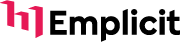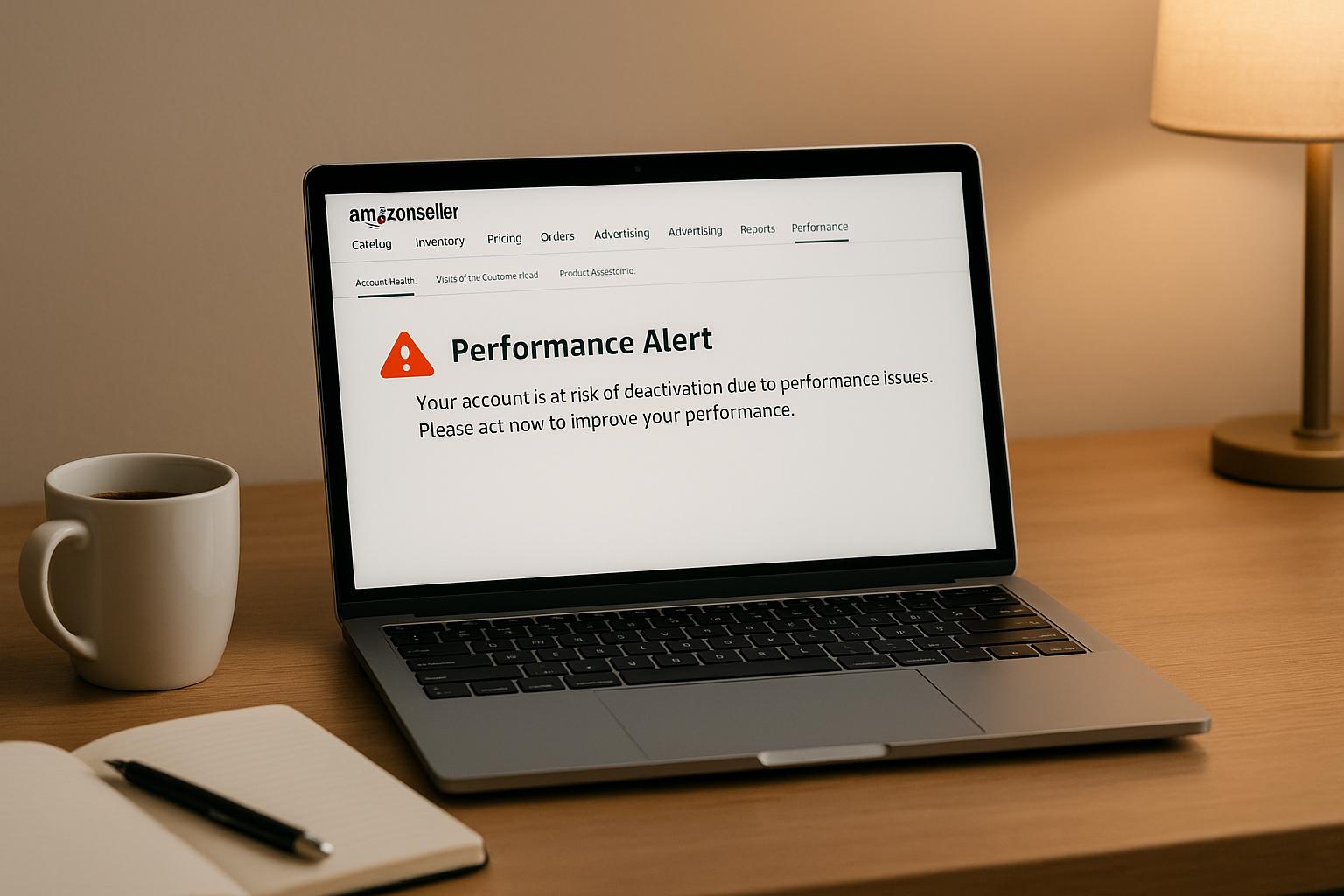
Amazon performance alerts can make or break your seller account. Ignoring them may lead to account suspensions, loss of privileges, or permanent deactivation. Here’s a quick breakdown of what you need to know:
- Types of Alerts:
- Policy Violation Notices: Triggered by guideline violations or intellectual property issues.
- Account Health Warnings: Related to your overall performance metrics.
- Performance Metric Alerts: Focus on specific issues like Order Defect Rate (ODR) or Late Shipment Rate.
- Key Metrics to Monitor:
- ODR: Must stay under 1%.
- Late Shipment Rate: Keep below 4%.
- Account Health Rating (AHR): Maintain scores above 200.
- How to Fix Alerts:
- Review the alert details carefully.
- Submit a clear and structured Plan of Action (POA).
- Reach out to Amazon Support if necessary.
- Prevent Future Alerts:
- Monitor key metrics daily.
- Stay updated on Amazon policies.
- Conduct regular audits of your listings and processes.
Act quickly when you receive an alert. By addressing issues promptly and maintaining compliance, you can protect your account and avoid disruptions to your business.
How to Handle Amazon‘s Performance Notifications: A Guide for Sellers | from 417k+ Seller Reviews
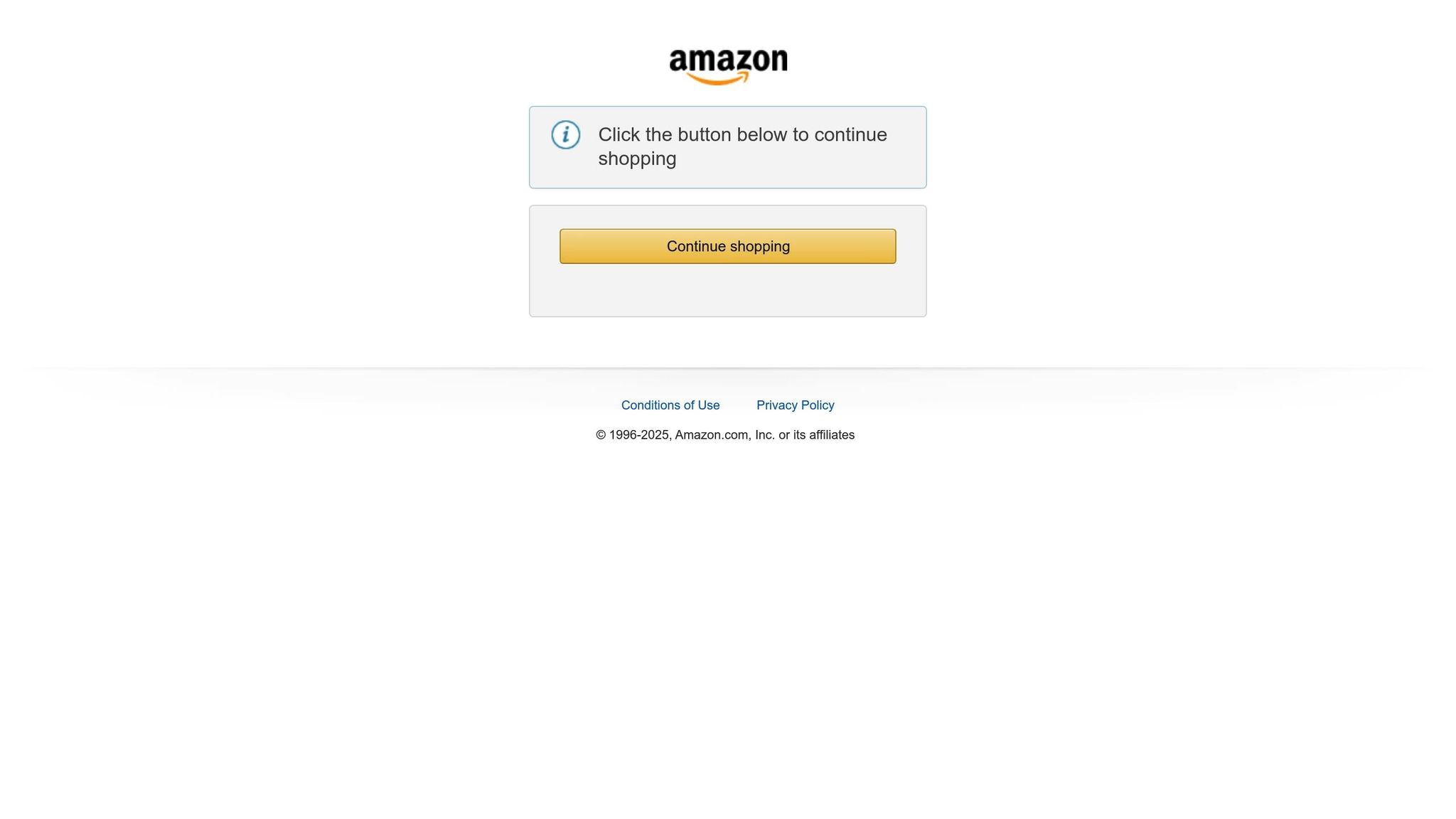
What Are Amazon Performance Notifications
Amazon performance notifications are alerts that inform sellers when their account standards fall short. These notifications require immediate attention to prevent issues from escalating further. They are Amazon’s way of ensuring quality and reliability across its massive marketplace, which hosts millions of sellers. Ignoring these alerts can lead to serious consequences, such as restricted selling privileges, account suspensions, or even permanent account closure. To handle them effectively, it’s important to understand the types of notifications and how to access them.
Main Types of Amazon Notifications
Amazon performance notifications generally fall into three main categories, each addressing different aspects of a seller’s operations.
- Policy Violation Notices: These are the most common and often involve issues like product listing violations or intellectual property complaints. They usually arise when your listings fail to meet Amazon’s guidelines or when other sellers report problems with your products.
- Account Health Warnings: These focus on your overall performance metrics and their impact on your status as a seller. Key indicators like the Account Health Rating (AHR) are monitored, and only accounts with scores above 200 are considered in good standing.
- Performance Metric Alerts: These target specific operational problems, such as Order Defect Rate violations or Late Shipment Rate issues. These metrics directly relate to how well you manage customer orders and maintain service quality, which are critical for customer satisfaction and trust.
How to Find and Read Notifications
Once you know the types of notifications, locating and interpreting them in Seller Central is straightforward. The Performance Notifications Tool in Seller Central acts as the central hub for all account-related alerts. To access it, log into your Seller Central account, go to the Performance tab on the main dashboard, and either click on Account Health to view overall metrics or select Performance Notifications to see specific alerts.
The notification page lists all messages from Amazon, including the date they were issued and any actions required. It’s a good idea to check this page regularly rather than relying solely on email alerts.
When reviewing a notification, focus on these four key details:
- The specific issue or policy being violated.
- The products or listings affected.
- The recommended actions or steps to resolve the issue.
- Any deadlines or potential consequences if the issue isn’t addressed.
Notifications can cover a wide range of topics, such as policy warnings, suspension messages, listing deactivations, category approval requirements, banking issues, and pricing concerns. Each notification provides clear details about the problem and what steps you need to take, making them essential for staying compliant and keeping your business running smoothly.
Most Common Amazon Performance Alerts and Why They Happen
Knowing which performance alerts pop up most often can help you keep your Amazon seller account in good shape. Amazon keeps a close eye on seller metrics to ensure customers get the experience they expect, and sellers deliver reliable service. Below, we’ll break down the most frequent alerts, their causes, and how they can impact your account, so you can tackle any problems right away.
Order Defect Rate (ODR) Warning
The Order Defect Rate (ODR) tracks three key issues: negative feedback, A-to-Z guarantee claims, and credit card chargebacks. Any order with one of these issues is marked as defective, and your ODR is calculated over a 60-day period. If your ODR goes above 1%, your account could face deactivation.
"An ODR above 1% may result in account deactivation." – Amazon’s Website
A high ODR can lead to account suspensions, losing the Buy Box, and lower visibility in search results. Common reasons for a high ODR include shipping delays, poor product quality, and weak customer service. Even small missteps can add up quickly, especially if you’re handling hundreds or thousands of orders.
Late Shipment Rate Alert
Amazon keeps tabs on how often orders ship late through the Late Shipment Rate. Sellers are expected to keep this rate below 4%. Exceeding the limit can result in warnings or even account restrictions.
Late shipments are often caused by inventory shortages or delays in processing orders. These problems tend to spike during busy times like Black Friday or the holiday season, when higher order volumes make fulfillment more challenging. Late deliveries also increase the chances of negative feedback, which can hurt your ODR.
Policy Violation Notices
Policy violation notices are issued when your listings don’t align with Amazon’s selling guidelines. These guidelines cover everything from restricted products to prohibited practices and accurate product descriptions. Violations are common because Amazon’s policies are extensive and frequently updated. For instance, if you sell supplements with unverified medical claims, you might trigger a violation notice.
Intellectual Property and Product Authenticity Complaints
Intellectual property (IP) complaints are some of the most serious alerts you can face. Amazon has a strict zero-tolerance stance on IP violations, and even a few complaints can lead to account suspension.
"Ignoring IP complaints will ensure that your account gets shut down." – Ashley DiPinto, Paralegal of Rosenbaum Famularo, PC
These complaints usually happen when rights holders believe you’re selling counterfeit products, misusing trademarks, or infringing on patents or copyrights. The consequences are swift – Amazon may suspend your listings or even your account while investigating. If unresolved, these issues can harm your brand’s reputation. In some cases, rights holders may escalate complaints to court, where failing to respond could result in a default judgment.
Account Health Rating (AHR) Drops
Your Account Health Rating (AHR) provides a snapshot of your overall performance as a seller. A drop in your AHR usually stems from multiple problems happening at the same time, such as a high ODR, late shipments, policy violations, or IP complaints. Fixing your AHR isn’t easy – it requires addressing several issues at once, which can be a complex and time-consuming process.
Now that you know what these alerts mean and why they happen, the next step is figuring out how to resolve them effectively.
sbb-itb-e2944f4
How to Fix Performance Alerts
Acting quickly and strategically can help you avoid account suspension. While each alert demands a unique approach, there are some essential steps you can follow.
Review and Understand Alert Details
Start by carefully reading the alert. Look for four critical pieces of information: the issue, the affected products, the required actions, and the deadline.
For example, if you receive an intellectual property complaint, the alert will typically include the ASIN in question, the type of violation, and the name of the complainant. Understanding these details is crucial for crafting a strong response and avoiding similar issues in the future.
Once you’ve clarified the alert’s details, you can move on to creating a structured response.
Create and Submit a Plan of Action (POA)
Your next step is to prepare a formal response. A Plan of Action (POA) is your opportunity to address the issue, explain what you’ve done to fix it, and outline how you’ll prevent it from happening again. This document is often your only chance to have your account or listings reinstated, so it needs to be clear and comprehensive.
A strong POA has four main parts:
- Acknowledge the issue: Clearly state your understanding of the problem.
- Analyze the root cause: Identify what led to the issue.
- Describe corrective actions: Explain the steps you’ve taken to resolve the problem.
- Outline preventive measures: Detail how you’ll avoid similar issues going forward.
For example, if the issue involves a mislisted trademarked product, you might remove the product, retrain your team on intellectual property rules, and strengthen your quality control processes. Back up your claims with evidence, such as screenshots, training records, or monitoring logs.
Preventive measures could include regular product listing audits, using third-party verification services, or implementing real-time monitoring tools. These steps should directly address the root cause you identified. Once your POA is complete, submit it through Amazon’s Seller Central account under the Performance or Account Health sections. Before submitting, double-check the document for clarity and completeness.
Contact Amazon Support for Complex Issues
If the alert is unclear or your POA is rejected without explanation, reach out to Seller Support via case logs for clarification. Provide all relevant documentation, including your POA and supporting evidence, and clearly explain why you’re requesting reconsideration. Be specific about the steps you’ve already taken and ask pointed questions about any unclear aspects of the alert.
It’s also important to keep detailed records of all communications with Amazon. These can be invaluable if you need to escalate the issue later on.
How to Prevent Future Performance Alerts
Staying ahead of performance alerts is key to maintaining a healthy Amazon seller account. Consistent monitoring and keeping up with policy updates can help you avoid unnecessary stress and ensure your account remains in good standing.
Keep a Close Eye on Key Metrics
Your Amazon Seller Central dashboard is your go-to resource for spotting potential issues before they escalate. Metrics like the Order Defect Rate (ODR) and Late Shipment Rate (LSR) are especially important. To retain your selling privileges, your ODR must stay below 1%, and your LSR should remain under 4%.
Make it a habit to review critical metrics daily, including:
- Order Defect Rate (ODR)
- Late Shipment Rate (LSR)
- Account Health Rating
- Inventory Performance Index
"By keeping track of key Amazon performance metrics, you will be able to: know what goals to set to keep your Amazon selling privileges; gain valuable insights for improving your FBA business; increase overall inventory management efficiency and productivity; boost your products’ rankings, traffic, and conversions; measure financial performance, which is essential for maintaining healthy cash flow; and spot problems that might otherwise go undetected." – sostocked.com
Amazon provides robust tools through its Seller Central platform, offering performance, business, and inventory reports to help you make informed decisions. While third-party tools can provide additional insights, Amazon’s native reporting tools should be your primary resource for compliance monitoring. Regularly reviewing these metrics not only ensures compliance but also helps you stay aligned with Amazon’s policies.
Stay Informed About Amazon Policy Updates
In addition to tracking metrics, staying updated on Amazon’s ever-changing policies is essential. Amazon frequently revises its guidelines, and what’s permissible today might not be tomorrow. Automated systems now enforce these updates swiftly, often without warning.
To stay ahead, make policy reviews part of your weekly schedule. Check Amazon’s announcements and newsletters, monitor updates in Seller Central, and engage with seller forums where peers share the latest changes. Participating in Amazon webinars and events can also provide firsthand information about policy updates.
Additionally, train your team to understand and comply with Amazon’s latest requirements. Use resources like Seller Central and industry-specific webinars to educate everyone involved in managing your listings. A well-trained team is crucial to avoiding policy violations.
"Proactive compliance is the best defense against policy warnings and enforcement." – AmazonSellersLawyer.com
Regular audits of your seller account are also important. Check your product listings for accuracy, ensure all product identifiers are correct, and verify that your offerings don’t infringe on intellectual property rights. These steps can prevent automated system flags that might suppress your listings.
Consider Emplicit‘s Account Health Management Services
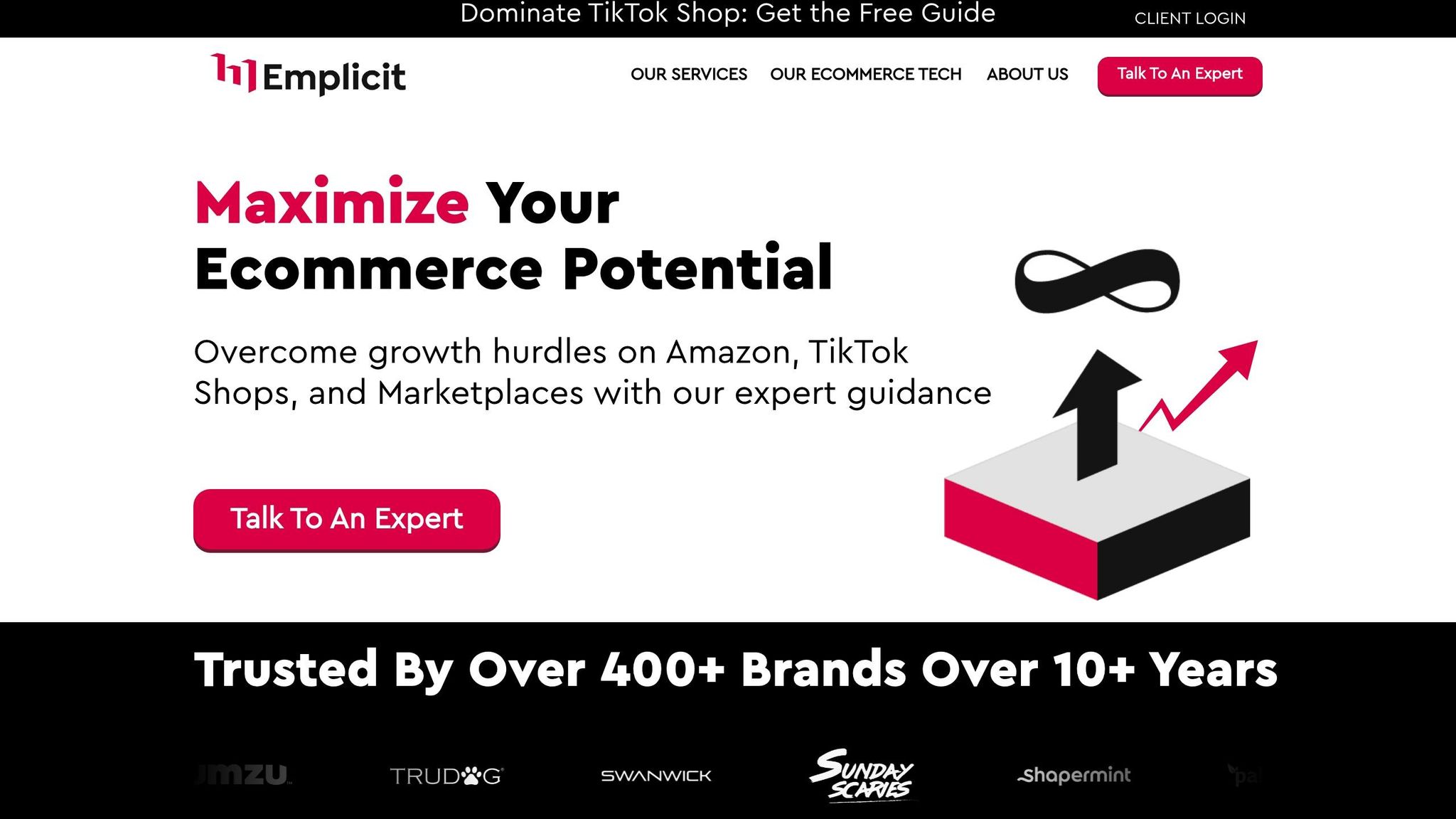
Managing account health while running a business can be overwhelming. This is where Emplicit’s account health management services can make a difference. Their team specializes in proactive monitoring and issue resolution, leveraging their expertise to keep your account compliant. With their 4D plan – Diagnose, Design, Deploy, Dominate – they go beyond monitoring by taking a strategic approach to prevent suspensions and ensure adherence to Amazon’s evolving policies.
Emplicit’s services seamlessly integrate with your existing operations, offering the expertise needed to navigate Amazon’s complex performance requirements. While you focus on growing your business, they’ll ensure your account health stays on track, so nothing slips through the cracks.
Conclusion
Amazon performance alerts act as crucial early warnings, helping sellers address potential account issues before they spiral into serious problems. Considering that 35% of Amazon sellers in the United States have faced account suspensions, staying ahead of these alerts is not just important – it’s essential for protecting your business.
Failing to act on alerts can lead to severe consequences, including losing access to certain categories, Seller-Fulfilled Prime privileges, or even your ability to fulfill orders as a merchant. Amazon’s Account Health Rating (AHR) plays a critical role here. It evaluates the severity of unresolved policy violations and their impact on customer experience. If your AHR drops to "at risk" or "critical", your account could be deactivated. Ignoring these warnings could cost you both your selling privileges and revenue.
Managing your Amazon account effectively requires constant attention to key metrics and compliance with ever-evolving policies. But let’s face it – balancing these demands while trying to grow your business can feel overwhelming. That’s where expert services come into play.
Emplicit’s account health management services offer a streamlined way to handle Amazon’s complex performance requirements. With expertise in marketplace management and compliance, they help sellers maintain a healthy account status, freeing you to focus on growth. By taking a proactive approach, you can safeguard your account and ensure long-term success on the platform.
Ultimately, protecting your account health is just as important as ensuring the quality of your products. Swift action and ongoing vigilance are non-negotiable.
FAQs
What should I include in a Plan of Action (POA) to resolve an Amazon performance alert?
To respond effectively to an Amazon performance alert, your Plan of Action (POA) should include these critical elements:
- Problem Identification: Start by clearly explaining the issue Amazon flagged. Reference the details from the specific performance alert to show you understand the concern.
- Immediate Actions Taken: Highlight the steps you’ve already taken to address the issue and reduce any immediate risks or impacts.
- Root Cause Analysis: Provide a thorough explanation of what caused the issue, detailing how and why it happened.
- Corrective Actions: Describe the actions you’ve implemented to resolve the problem and bring your account or listings back in line with Amazon’s policies.
- Preventive Measures: Outline the steps you’ll take to ensure this problem doesn’t occur again in the future.
Keep your POA short, professional, and focused. Amazon appreciates clear, actionable responses that directly address their concerns.
What steps can I take to avoid Amazon performance alerts?
To steer clear of Amazon performance alerts, make it a priority to keep your inventory levels accurate and establish realistic handling and shipping times. Regularly check your account health in Seller Central, and tackle any issues head-on to ensure you’re meeting Amazon’s standards.
It’s also a good idea to adjust your notification settings so you’re quickly informed about potential problems. By staying on top of your performance metrics and addressing concerns as soon as they arise, you can reduce the likelihood of alerts and keep your seller account in good standing.
What happens if I ignore Amazon performance alerts, and how quickly should I address them?
Ignoring Amazon performance alerts can have serious repercussions, including restricted selling privileges, account suspensions, or even permanent account closure. These alerts serve as Amazon’s way of highlighting issues that might affect your account health or breach their policies.
Acting quickly is essential to prevent penalties from escalating. Delays not only increase the risk of extended restrictions but can also leave some violations visible on your account for up to 180 days. Taking prompt action safeguards your account and helps maintain smooth operations on the platform.