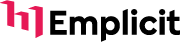Handling customer support in marketplaces like Amazon, Walmart, and Target is challenging due to high order volumes and seasonal spikes. Automation can solve this by managing routine inquiries, providing 24/7 support, and streamlining workflows.
Here’s what you need to know:
- Top Tools: Zendesk, Intercom, Freshdesk, and Gorgias simplify support with AI-driven features like ticket routing, chatbots, and ecommerce integrations.
- Key Use Cases: Automate common tasks like order tracking, returns, refunds, and stock inquiries to reduce agent workload.
- Integration Benefits: Connecting automation tools with marketplace systems ensures real-time updates and smooth workflows.
- Scaling & Monitoring: Use performance metrics, testing, and feedback to refine automation and handle growth.
- Security & Training: Protect customer data and train teams to manage automation effectively.
Automation doesn’t replace human agents – it allows them to focus on complex issues while improving response times and customer satisfaction. Partnering with experts can further optimize these systems for growth.
Build an E-Commerce AI Chatbot for Instant Customer Support with Make.com | FAQ Automation
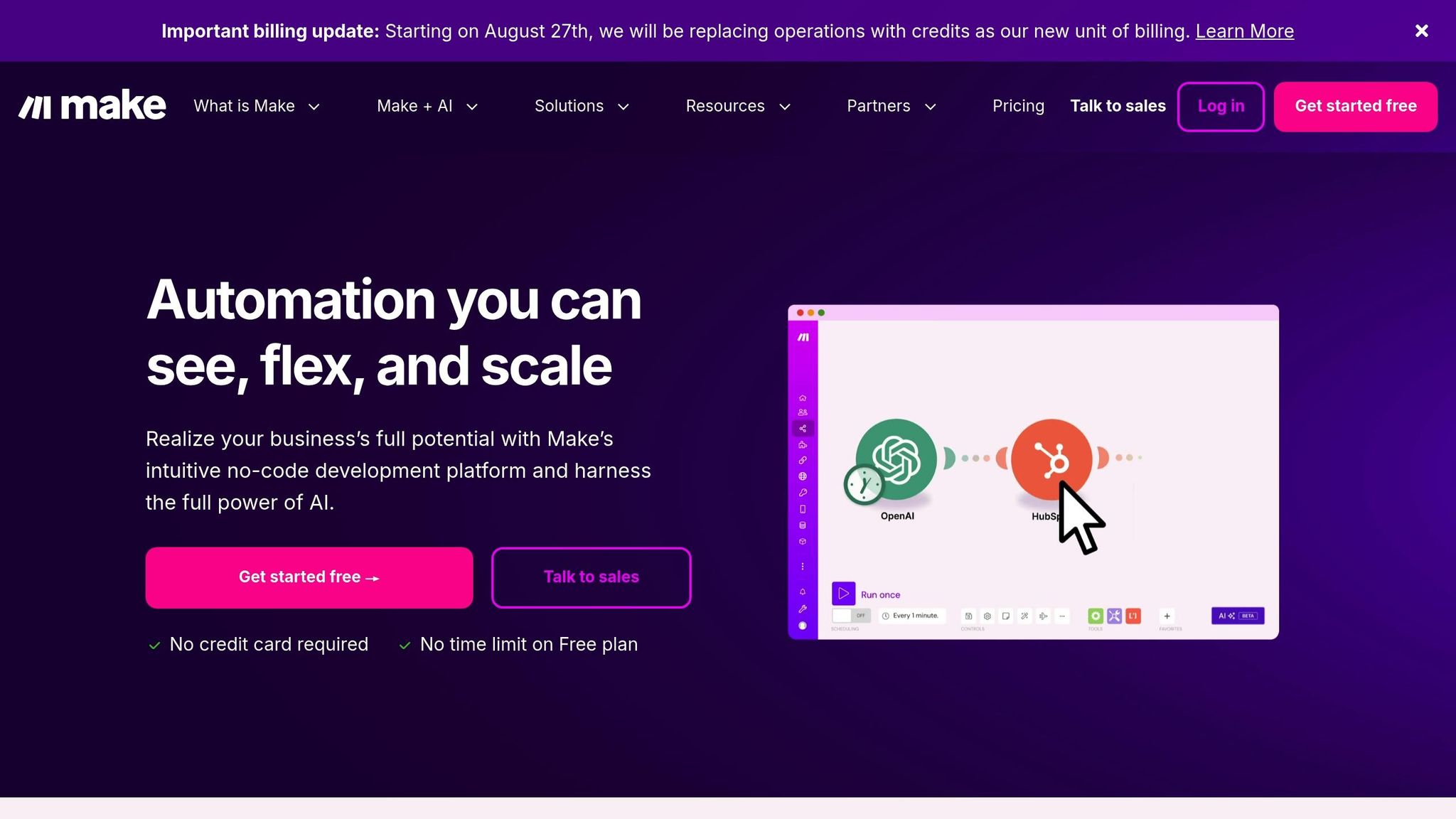
Customer Support Automation Tools and Technologies
Automation tools use AI, chatbots, and voice agents to simplify customer support. By managing routine queries, these tools allow human agents to concentrate on more complex problems. They provide 24/7 availability, quicker responses, and consistent service across various channels. From basic order questions to handling complex returns, these technologies are reshaping customer support. Let’s dive into some top tools and how they integrate with marketplace systems.
Leading Automation Tools
Zendesk offers a robust ticketing system powered by AI. It uses intelligent routing to assign tickets based on content analysis and integrates seamlessly with popular marketplace platforms. Its Answer Bot leverages machine learning to suggest relevant help articles, while a unified dashboard gives a complete view of customer interactions.
Intercom focuses on conversational support. Its Resolution Bot handles routine questions using natural language processing, providing automated replies while ensuring smooth handoffs to human agents when needed. With its Custom Actions feature, businesses can automate tasks like processing refunds or updating order statuses directly within the chat.
Freshdesk stands out with its Freddy AI assistant, which predicts customer intent and suggests responses. It comes with marketplace-specific features, such as order tracking integration and automated follow-ups for post-purchase support. During busy periods, its collision detection prevents agents from duplicating efforts.
Gorgias specializes in ecommerce support. It integrates deeply with platforms like Shopify and Amazon, automatically pulling order details, shipping info, and customer history into support tickets. Macros streamline common tasks like order changes or return authorizations, making it a go-to for ecommerce businesses.
These tools share common strengths: AI-driven intent detection, multi-channel support, automated ticket routing, and self-service knowledge bases. Their goal isn’t to replace human agents but to enhance their ability to focus on complex, high-value tasks.
Connecting Automation Tools with Marketplace Systems
Integrating support tools with marketplace systems creates smooth workflows, cutting down on manual data entry and response times. API connections enable platforms to pull order details, shipping info, and customer histories directly from marketplace databases. This ensures agents have all the context they need without switching between systems, while updates happen across platforms in real-time.
Order management system integration automates ticket creation. For instance, if a shipment is delayed, the system can automatically generate a support ticket and notify the customer, transforming support from reactive to proactive.
Centralized messaging platforms help route inquiries to sellers while maintaining a consistent brand voice. Automated workflows can escalate unresolved vendor issues to administrators, ensuring no customer concern is overlooked.
Webhooks trigger automated actions across systems. For example, approving a refund in the support platform could automatically update accounting software, adjust inventory, and send a confirmation email to the customer – all without manual effort.
Tool Comparison for Marketplaces
Here’s how these tools stack up in terms of AI features, ecommerce integrations, and scalability:
| Tool | AI Capabilities | Ecommerce Integrations | Scalability |
|---|---|---|---|
| Zendesk | Answer Bot, intelligent routing, sentiment analysis | Amazon, eBay, Shopify, WooCommerce | Enterprise-grade; supports large teams |
| Intercom | Resolution Bot, conversation routing, predictive responses | Shopify, BigCommerce, Magento | Built for high conversation volumes |
| Freshdesk | Freddy AI, intent prediction, auto-categorization | Amazon, Shopify, WooCommerce, custom APIs | Scalable for growing teams |
| Gorgias | Intent detection, ecommerce-specific automation | Shopify, Amazon, and others | Ideal for high-volume ecommerce |
Each tool has its strengths. Zendesk’s Answer Bot focuses on recommending helpful articles, while Intercom’s Resolution Bot manages entire conversation flows. Freshdesk’s Freddy AI predicts customer intent mid-message, and Gorgias is tailored for ecommerce, excelling in tasks like order updates and returns.
Integration depth is another key factor. Gorgias stands out with its ability to include product images, order timelines, and shipping details in conversations. Zendesk, on the other hand, offers broader marketplace coverage, though it might need additional configuration for specialized workflows.
Scalability also matters. Freshdesk supports growing teams with flexible agent options, Intercom is designed for high conversation volumes, and Gorgias uses a usage-based pricing model, making it ideal for busy ecommerce operations.
Choosing the right tool depends on your marketplace’s specific needs – whether it’s a focus on ecommerce, multi-channel support, or advanced conversational features. With 96% of executives expecting generative AI to improve customer interactions, it’s clear that selecting tools capable of adapting to evolving technologies and marketplace demands is essential.
Implementation and Scaling Strategies
Rolling out customer support automation successfully starts with focusing on straightforward, high-impact cases before tackling more complex scenarios. Let’s dive into how to handle common customer inquiries with automation.
Automating Common Customer Questions
Some customer questions come up again and again – things like order tracking, returns, and account issues. Automating these can make a big difference right away.
- Order Tracking: These requests often dominate customer support tickets in high-volume marketplaces. By integrating with existing APIs, you can provide quick, accurate updates without needing human involvement. Customers get the answers they need, fast.
- Returns and Refunds: These follow predictable patterns, making them perfect for automation. Decision trees can guide customers through standard return windows, product condition checks, and refund processes. If a situation gets tricky, it can automatically escalate to a human agent.
- Product Availability: Questions about stock levels can be handled through inventory system integrations. Automated responses can share restock dates, suggest alternatives, or even offer to notify customers when items are back in stock.
- Account and Login Issues: Troubleshooting flows can handle things like password resets, account verifications, and billing questions. By guiding users step-by-step, you can resolve many of these issues without needing agent intervention.
For more complex cases, such as inactive tracking info or split shipments, automation scripts should still feel helpful and conversational, avoiding a robotic tone.
Smarter Message Handling and Routing
AI can take automation to the next level by categorizing and routing messages intelligently.
- Instant Categorization: AI systems can immediately sort incoming messages into categories like "Shipping", "Billing", or "Account Problems", cutting down on manual sorting time.
- Priority-Based Routing: Urgent issues – like those flagged with terms such as "cancel order" or "refund" – can be routed straight to senior agents or specialized teams. High-value customers and time-sensitive problems also get prioritized.
- Automated Workflows: For multi-step issues, automation can handle everything. For example, if a customer reports a damaged product, the system can generate a return label, schedule a replacement, issue a partial refund, and send follow-up emails with tracking information – all without human input.
By automating these tasks, support teams are freed up to focus on resolving the more complex and high-priority issues. Smart routing also ensures agents get tickets suited to their expertise and workload, keeping things balanced.
Monitoring and Improving Performance
Once your automation is up and running, keeping an eye on performance is key to making it better over time.
- Performance Metrics: Track response times, CSAT scores, and escalation rates to measure how automation is impacting customer satisfaction. Comparing CSAT scores for automated versus human-handled cases can highlight where scripts need tweaking.
- Agent Productivity: Metrics like tickets resolved per hour and average handling time show how much routine work automation is taking off agents’ plates. Cost per resolution can help you measure the financial impact, with automation often cutting costs significantly.
- Real-Time Dashboards: Combine automation metrics with traditional support data to spot trends quickly. This allows teams to adjust strategies before any issues affect the customer experience.
- A/B Testing: Use testing to refine scripts and escalation triggers. This way, you can keep improving without compromising service quality.
sbb-itb-e2944f4
Best Practices for Long-Term Success
Building a reliable customer support automation system takes more than just implementing the right tools. Long-term success hinges on maintaining service quality, staying compliant with regulations, and ensuring your team is well-equipped to adapt to the changing landscape of automated support.
Keeping Brand Voice and Service Quality
Your brand voice is a key part of your identity, and automated responses should reflect it consistently – especially in competitive marketplaces where customers interact with multiple sellers.
- Voice and Tone Guidelines: Clearly document how your brand communicates. If your tone is friendly and conversational, your automation scripts should match that vibe. For example, instead of formal language like "We regret to inform you", opt for something like "Sorry about that", if it aligns better with your brand. A style guide with specific phrases, greetings, and sign-offs helps maintain consistency across all touchpoints.
- Quality Control Checkpoints: Regularly review automated responses to ensure they align with your standards. This is especially important after updates or during seasonal changes when customer inquiries may shift.
- Escalation Triggers: Define clear rules for when automation should hand off to human agents. Make sure escalated tickets include all relevant context so customers don’t have to repeat themselves.
- Feedback Integration: Use input from both customers and agents to improve automation. For instance, if agents frequently encounter similar escalated cases, it may signal a need to update your scripts or refine how certain scenarios are handled.
By combining these practices with a strong focus on data security, you can create a system that supports your brand while safeguarding customer trust.
Data Security and Compliance Requirements
Protecting customer data is just as crucial as maintaining your brand’s identity. Automated systems often handle sensitive information like order details, payment data, and personal details, which makes security a top priority.
- Privacy Law Compliance: Regulations like the California Consumer Privacy Act (CCPA) require careful data handling. Your automation should respect customer preferences regarding data usage and provide easy options for accessing or deleting their information. Incorporate data retention policies directly into your workflows.
- Payment Card Industry (PCI) Standards: If your systems process or access payment information, they must meet strict security requirements. This can include encryption, access controls, and regular audits, even if you’re not directly handling credit card numbers.
- Data Storage and Access Controls: Limit access to customer data with role-based permissions. Regularly review who has access and remove unnecessary permissions to minimize risks as your team and systems evolve.
- Audit Trails: Keep detailed logs of automated actions, including timestamps and reasons for those actions. These logs are invaluable for compliance reporting and troubleshooting.
- Cross-Border Data Considerations: If you sell internationally, be aware of varying data storage and processing requirements across countries. Configure your systems accordingly to remain compliant.
Training Teams to Manage Automation
Automation doesn’t replace your support team – it redefines their role. Training is essential to help your team work effectively alongside automated systems.
- System Monitoring Skills: Teach agents to spot patterns in escalated tickets that may indicate script issues. This enables them to provide quick, targeted feedback.
- Override and Intervention Protocols: Equip agents with clear guidelines for stepping in when automation falls short. They should know when and how to override automated decisions and document these actions for future improvements.
- Customer Communication About Automation: Train agents to explain automated processes in a way that feels human and empathetic. Customers should understand how their cases are being handled without feeling like they’re interacting with a machine.
- Escalation Management: Ensure agents know what information the system has already gathered. This prevents customers from having to repeat themselves and allows agents to resolve issues more efficiently.
- Continuous Learning Approaches: Regular training on new features, updated scripts, and evolving procedures keeps your team sharp. Monthly reviews where agents share feedback and learn about system updates can be especially effective.
- Performance Metrics Understanding: Help agents see how automation impacts their work and the customer experience. Metrics like resolution rates and satisfaction scores can highlight areas for improvement and foster a sense of ownership in the system’s success.
When automation is treated as a partner rather than a replacement, your team can deliver better customer service and provide valuable insights for ongoing improvements. By striking this balance, you’ll set the stage for long-term success.
How Full-Service Ecommerce Providers Can Help
Handling support automation in busy marketplaces can overwhelm even the most experienced teams. That’s where full-service providers come in. They simplify automation across marketplaces and back-end systems, bringing expertise that extends far beyond just setting up chatbots or automated responses. These providers understand how automation fits into the bigger picture of marketplace success – covering everything from inventory management to account health monitoring. When your support system works seamlessly with these other critical functions, it doesn’t just resolve complaints – it creates a smoother customer experience that can boost sales. Let’s explore how integrated management and tailored strategies can take support automation to the next level.
Complete Marketplace Management
The best customer support automation doesn’t operate in isolation – it’s part of a well-rounded marketplace strategy. Full-service providers like Emplicit offer a range of ecommerce services that naturally align with automated support systems on platforms such as Amazon, TikTok Shops, Walmart, and Target.
- PPC management insights: These help you prepare for traffic spikes, ensuring your automation can handle increased demand. Full-service providers can pinpoint which products are generating the most support tickets and adjust systems accordingly.
- Listing optimization: By improving your product listings, you can reduce the number of customer questions upfront. This allows your automated systems to focus on more complex issues, like order-related inquiries, instead of basic product details.
- Inventory management integration: Automated support systems can deliver real-time updates on stock levels, shipping delays, and product availability. Customers get accurate information instantly, pulled directly from your inventory system.
- Account health management: Automation errors can lead to policy violations or negative feedback, which can harm your account health. Full-service providers continuously monitor these metrics and tweak automation rules to stay compliant with the specific policies of each platform.
When these functions work together, they create a solid foundation for addressing the unique challenges of your marketplace.
Custom Growth Strategies
Off-the-shelf automation solutions often fall short because they fail to consider the specific needs of different marketplaces or business models. Custom strategies, on the other hand, build on integrated automation to address platform-specific demands while supporting your growth goals.
- Platform-specific approaches: Each marketplace has its own customer expectations. For example, Amazon emphasizes quick responses, while TikTok Shop focuses on social proof and trending products. Custom strategies adapt automation rules, response templates, and escalation processes to align with these unique behaviors.
- Scaling for growth: As your business expands, so do your support needs. What works for managing 100 tickets a day might crumble under the weight of 1,000. Tailored strategies anticipate these growing pains, creating systems that scale without sacrificing quality.
- Cross-platform consistency: Whether your customers reach out via Amazon, Walmart, or your own website, your brand voice should remain consistent. Custom strategies ensure unified templates and response guidelines that respect each platform’s technical requirements while keeping your messaging cohesive.
- Performance-focused optimization: Instead of just tracking basic metrics like response times, custom strategies focus on results that align with your goals – like reducing returns, encouraging repeat purchases, or boosting product reviews. Automation becomes a tool to drive these outcomes, not just a way to manage ticket volume.
By integrating automation with broader growth initiatives, your support system can do more than just solve problems – it can actively contribute to business expansion. For instance, automated responses can recommend products, gather feedback for new developments, or guide customers toward higher-value purchases. This shifts customer support from being a cost center to becoming a revenue driver.
When comprehensive marketplace management and custom strategies come together, they create a dynamic system that grows and evolves alongside your business.
Conclusion
In high-volume marketplaces, customer support automation has become a game-changer, transforming the way daily support operations are handled. By combining automation tools, strategic implementation, and continuous fine-tuning, businesses can significantly cut down response times while still delivering the personal interaction that customers value.
But automation isn’t a one-and-done solution – it needs to grow with your business. The key to success lies in understanding your platform’s unique needs and regularly monitoring system performance to address potential issues before they affect customer satisfaction. The best systems don’t just handle tickets; they work in sync with inventory management, account health tracking, and listing optimization to provide a seamless customer experience.
As automation often deals with sensitive customer data, data security and compliance are non-negotiable. Teams must also be trained to manage these systems effectively, stepping in when human intervention is required. This balance, already proven in areas like order tracking and returns, helps establish a strong position in the marketplace.
For businesses looking to fully leverage automation, partnering with experienced providers can make all the difference. Companies like Emplicit offer solutions that go beyond managing ticket volume – they align automation with broader ecommerce strategies, creating systems that scale with your growth and streamline operations.
As your support systems mature, the focus should shift toward future-proofing. Thoughtful investment in automation today ensures long-term success. Start with tools that integrate smoothly, establish clear escalation processes, and maintain the human element that customers trust.
FAQs
How do automation tools enhance customer support in busy online marketplaces?
Automation tools have become essential for boosting customer support in high-volume marketplaces. By simplifying workflows and cutting down on manual tasks, they help businesses operate more efficiently. Tasks like ticket routing, answering common questions, and managing FAQs can be automated, leading to quicker response times and fewer tickets overall.
AI-powered tools, such as chatbots and helpdesk automation, allow businesses to manage a large number of customer inquiries with ease. These tools ensure consistent support while giving teams the bandwidth to focus on more complicated issues. The result? Faster, more dependable assistance that keeps customers happy and operations running smoothly.
What are the best practices for integrating customer support automation into marketplace systems?
To integrate customer support automation into your marketplace effectively, begin with a needs assessment. This step helps you identify which tasks can be automated, like routine queries, and which ones still need a human touch. Striking this balance ensures your system stays efficient without losing the personal connection customers value.
Once you’ve mapped out your needs, leverage tools like APIs to connect your systems smoothly. Automate processes such as ticket routing or order status updates to streamline workflows. Keep an eye on these systems regularly, making adjustments as customer expectations shift, so you can maintain a high level of satisfaction.
Lastly, think long-term. Choose automation tools that can scale as your marketplace grows. This way, your support system can keep up with increasing demand, ensuring quick response times and happy customers as your business expands.
How can businesses protect sensitive data and stay compliant when using automated customer support systems?
When setting up automated customer support, safeguarding sensitive data and adhering to regulations should be top priorities. To achieve this, businesses can implement measures like end-to-end encryption, granular access controls, and frequent data privacy assessments. These steps help protect valuable information and ensure compliance with legal standards. Automating compliance workflows and keeping a close eye on security systems can further strengthen data protection while ensuring the business remains audit-ready.
It’s also crucial to stay informed about key regulations, such as GDPR or CCPA, and confirm that automation tools are designed to meet these legal requirements. By focusing on security and compliance, companies can not only protect their operations but also earn customer trust – a vital asset in competitive, high-volume markets.