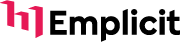Amazon suppresses listings when they don’t meet its strict guidelines – causing your product to disappear from search results and halting sales. Common reasons include missing product details, image issues, pricing errors, or policy violations. The good news? Most issues are fixable in a few steps:
- Find the problem: Use the "Suppressed" filter in Seller Central to locate affected listings.
- Fix the issue: Update missing details, correct violations, or upload compliant images.
- Submit changes: Save updates and wait 24–72 hours for Amazon to review.
To avoid future problems, regularly check your Account Health and Listing Quality dashboards, stay updated on Amazon’s policies, and monitor your listings daily.
Quick Tip: Missing a main image or incomplete product details are the most common causes. Fix these first to get your listing back online faster!
Fix inactive or suppressed listings
Why Amazon Listings Get Suppressed
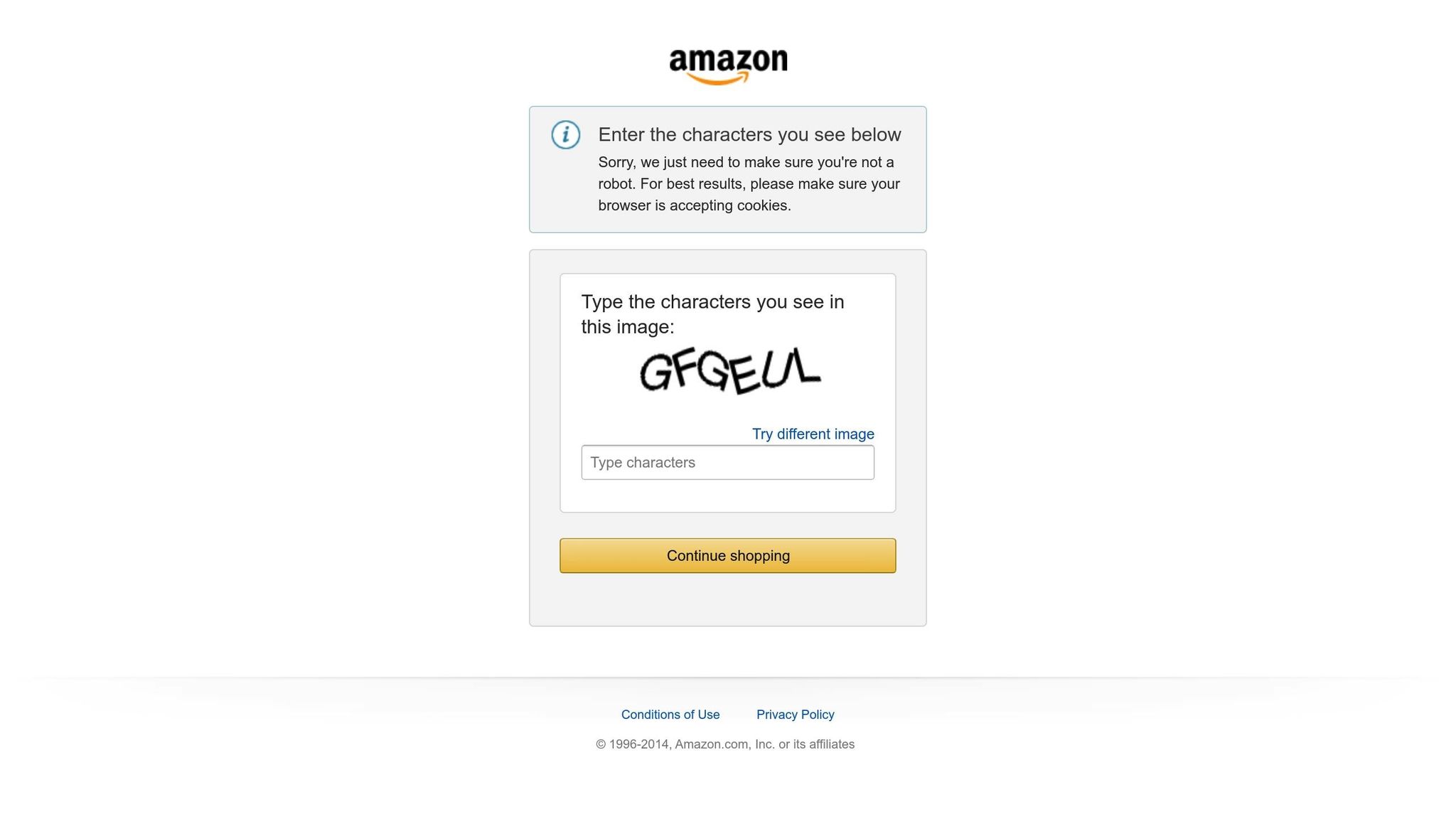
Amazon suppresses listings when they don’t align with its guidelines. The platform’s automated systems are constantly scanning for compliance issues, and any misstep can lead to suppression. Here are the main reasons why this happens and how to address them:
Missing Product Details
When key product details are missing, suppression is almost inevitable. Amazon requires certain fields to be completed for every product, such as the product title, brand name, main image, and description. For categories like electronics or health products, additional details like dimensions, weight, or safety certifications might also be mandatory. Since Amazon’s system continuously monitors these fields, any missing or altered data – whether accidental or during updates – can result in suppression without warning.
Title and Description Rule Violations
Titles and descriptions must follow Amazon’s strict rules. Overuse of capitalization, special characters, or promotional language can trigger suppression. Claims that aren’t allowed are another common issue. For example, in 2025, an activewear brand had its listings suppressed because their descriptions included phrases like "chemical-free" and "100% safe." Once they revised the content to remove these claims, the listings were reinstated.
Image Problems
Amazon enforces strict standards for product images. Your main image must have a pure white background, clearly show the product, and meet a minimum resolution of 1,000 pixels on its longest side. Common violations include images with watermarks, promotional text overlays, multiple products in one photo, or blurry and pixelated visuals. Considering that 60% of online shoppers base their buying decisions on product images, adhering to these guidelines is critical for maintaining visibility and driving sales.
Price Problems
Pricing discrepancies can also lead to suppression. If your prices deviate too much from the manufacturer’s suggested retail price (MSRP) or market norms, Amazon’s algorithms might flag them. Both unusually high and suspiciously low prices can be problematic. Ensure your prices are formatted correctly in US dollars to avoid errors, like misplaced decimals.
Category Rule Violations
Different product categories come with their own set of rules. For example, electronics often require UPC codes and safety certifications, beauty products need detailed ingredient lists, and toys must include age recommendations and safety warnings. These requirements can change frequently, and failing to comply is a common issue – 53% of Amazon sellers have faced listing compliance problems, with category rule violations being a significant factor. Regularly reviewing category guidelines is essential to staying compliant.
| Common Suppression Cause | Impact | Quick Fix |
|---|---|---|
| Missing Main Image | Immediate suppression | Upload a compliant product photo with a plain white background. |
| Incomplete Product Details | Loss of search visibility | Fill in all required fields for your product’s category. |
| Policy Violations | Account health impact | Remove restricted claims and avoid promotional language. |
How to Fix Suppressed Listings
Once you know why your listings are being suppressed, the next step is to take action and restore them. Amazon offers several tools within Seller Central to help you identify, diagnose, and resolve these issues efficiently.
Finding Suppressed Listings in Seller Central
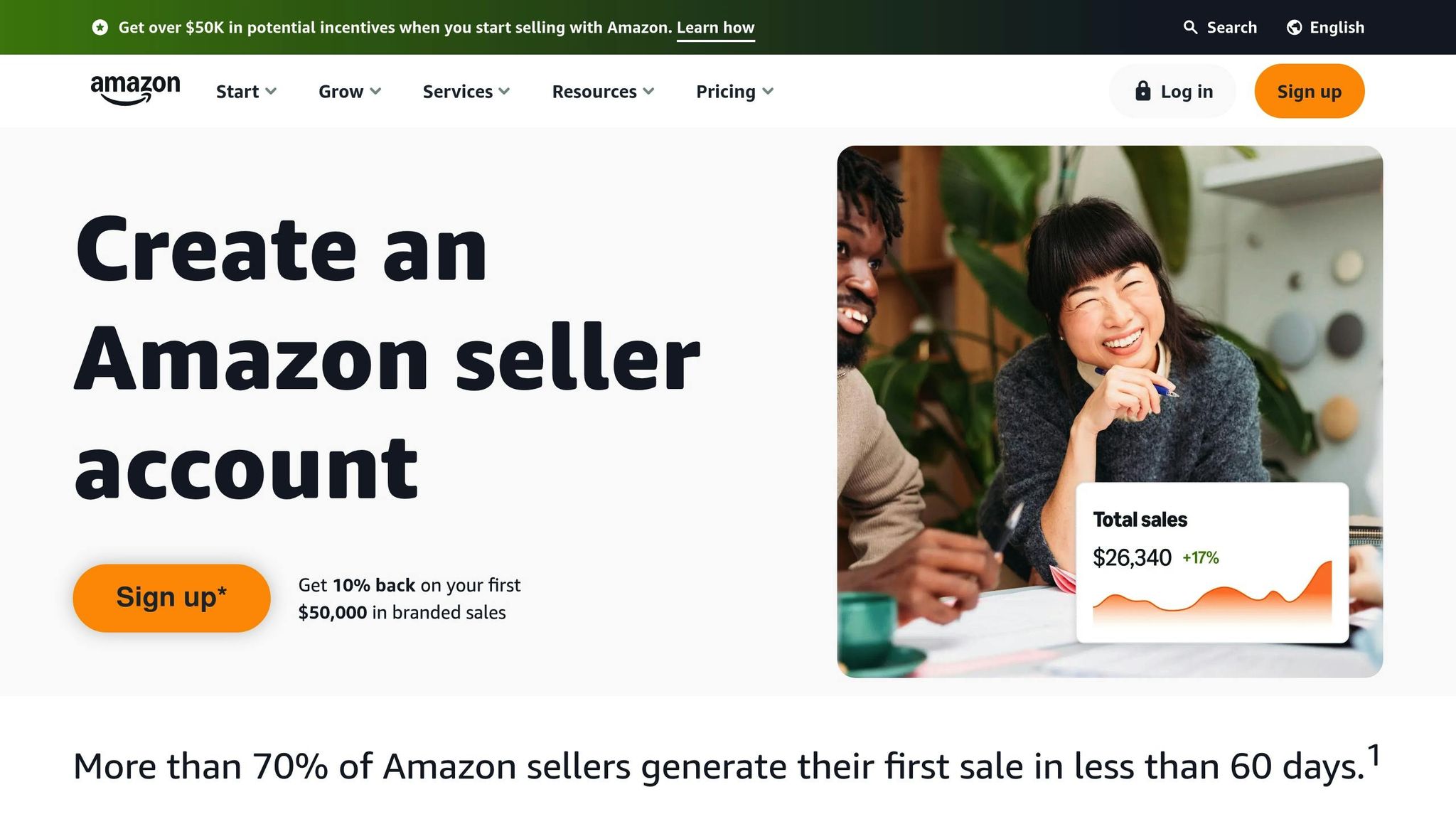
To locate suppressed listings, go to the Inventory tab in Seller Central, select Manage Inventory, and click on the Suppressed filter. If this option isn’t visible, it means there are no suppressed listings at the moment. You can also use the Search Suppressed and Inactive Listings feature for a quick overview.
It’s a good idea to regularly check your Performance Notifications for alerts about newly suppressed listings. For a more in-depth review, download your inventory reports to examine the status of your entire catalog.
Understanding Why Your Listing Was Suppressed
Once you’ve found a suppressed listing, click on it to see the specific reason Amazon flagged it. The Fix Your Products page in Seller Central will show all suppressed listings along with the issues for each one, making it easier to identify what needs fixing. Additionally, you can consult the Suppressed ASINs Report or the Suppressed Listings Report for detailed insights.
To prevent future suppressions, keep an eye on your Account Health and Listing Quality Dashboard. You can also set up automatic alerts under Settings > Notification Preferences for "Listing Quality and Suppression."
Fixing the Issues
Once you’ve identified the problem, take the necessary steps to resolve it:
- Fill in any missing product details.
- Remove content that violates Amazon policies.
- Update images to meet Amazon’s quality standards.
- Correct pricing details, ensuring they are in U.S. dollars.
- Confirm you have the rights to use brand names, logos, or images.
After making these corrections, submit the updates for review.
Submitting Your Fixed Listing to Amazon
When your changes are complete, save them in Seller Central. Amazon typically takes 24–72 hours to review and re-evaluate your listing. During this period, monitor your status and notifications for updates. If all issues are resolved, your listing will become active again, regaining visibility in search results.
For future reference, keep detailed records of the changes you made and when you submitted them. This can be helpful if you need to contact Seller Support or encounter similar issues later on.
sbb-itb-e2944f4
How to Avoid Future Listing Suppression
Once you’ve dealt with suppression issues, the next step is to stay ahead of potential problems. Proactively monitoring your Amazon listings can save you from the stress and revenue loss that suppression brings. Here’s how you can keep your account in good standing.
Check Your Listings Regularly
Make it a habit to review your listings daily using the tools available in Seller Central. Start with the Account Health Dashboard, which gives you a clear picture of your account’s overall status and helps you catch potential issues early.
Use the Listing Quality Dashboard to spot quality concerns before they lead to suppression. Additionally, generate inventory reports by going to Inventory > Manage Inventory – this will help you identify any suppressed listings quickly.
If you’re part of the Amazon Brand Registry, take advantage of the Brand Dashboard. It provides insights into key factors like price competitiveness, Prime eligibility, and in-stock rates. For even more peace of mind, consider using third-party monitoring tools that can send you real-time alerts if your listing status changes.
Stay Updated on Amazon’s Policies
Amazon frequently updates its policies, so staying informed is essential. As Amazon itself puts it:
Our business changes constantly. – Amazon
Check your dashboard daily for updates and enable notifications by going to Settings > Notification Preferences. Turn on alerts for Listing Quality and Suppression to ensure you don’t miss crucial changes.
The Amazon Seller Forums are another great resource for understanding complex policy updates. Amazon also offers official guidance through webinars and training modules on Amazon Seller University.
For additional insights, follow trusted e-commerce blogs or newsletters from experienced Amazon consultants. You can also join online seller communities for peer advice, but always verify third-party information against Amazon’s official guidelines.
Pay Attention to Account Health Alerts
Think of the Account Health Dashboard as your early warning system. It tracks key metrics like Order Defect Rate, Late Shipment Rate, and Policy Violations. Regularly reviewing these metrics across all marketplaces where you sell can help you address issues before they escalate.
If any violations pop up, act immediately. Amazon deducts points from your account health score for each violation but restores them once the issue is resolved. Address violations based on their severity to maintain a strong account standing.
Keep a close eye on Performance Notifications and respond to them promptly. To prevent future issues, focus on improving your fulfillment processes and providing excellent customer service. These steps can help you maintain high performance metrics and avoid the headaches of listing suppression altogether.
Tools and Services for US Sellers
Managing suppression issues can be a headache, but the right tools and services can make a world of difference. For US sellers, Amazon offers built-in resources, and professional services like those from Emplicit provide additional support to keep accounts healthy and listings active.
Amazon’s Built-In Tools
Amazon equips sellers with several tools within Seller Central to stay on top of suppression issues. For starters, the Suppressed filter in the Manage All Inventory section is a must-use feature. It helps sellers quickly locate problematic listings. Once identified, issues can be addressed directly in the Issue(s) column or through the Edit page, where Amazon highlights missing details. To tackle multiple problems at once, sellers can sort by issue type using the Attribute filter and even download reports through the Search Suppressed and Inactive Listings option.
Another key resource is the Listing Quality Dashboard, which flags potential quality concerns before they escalate into suppression. Amazon emphasized the importance of this dashboard in October 2024, encouraging sellers to use it proactively to update at-risk listings. By addressing these issues early, sellers can avoid disruptions and maintain smooth operations.
Emplicit‘s Marketplace Management Services
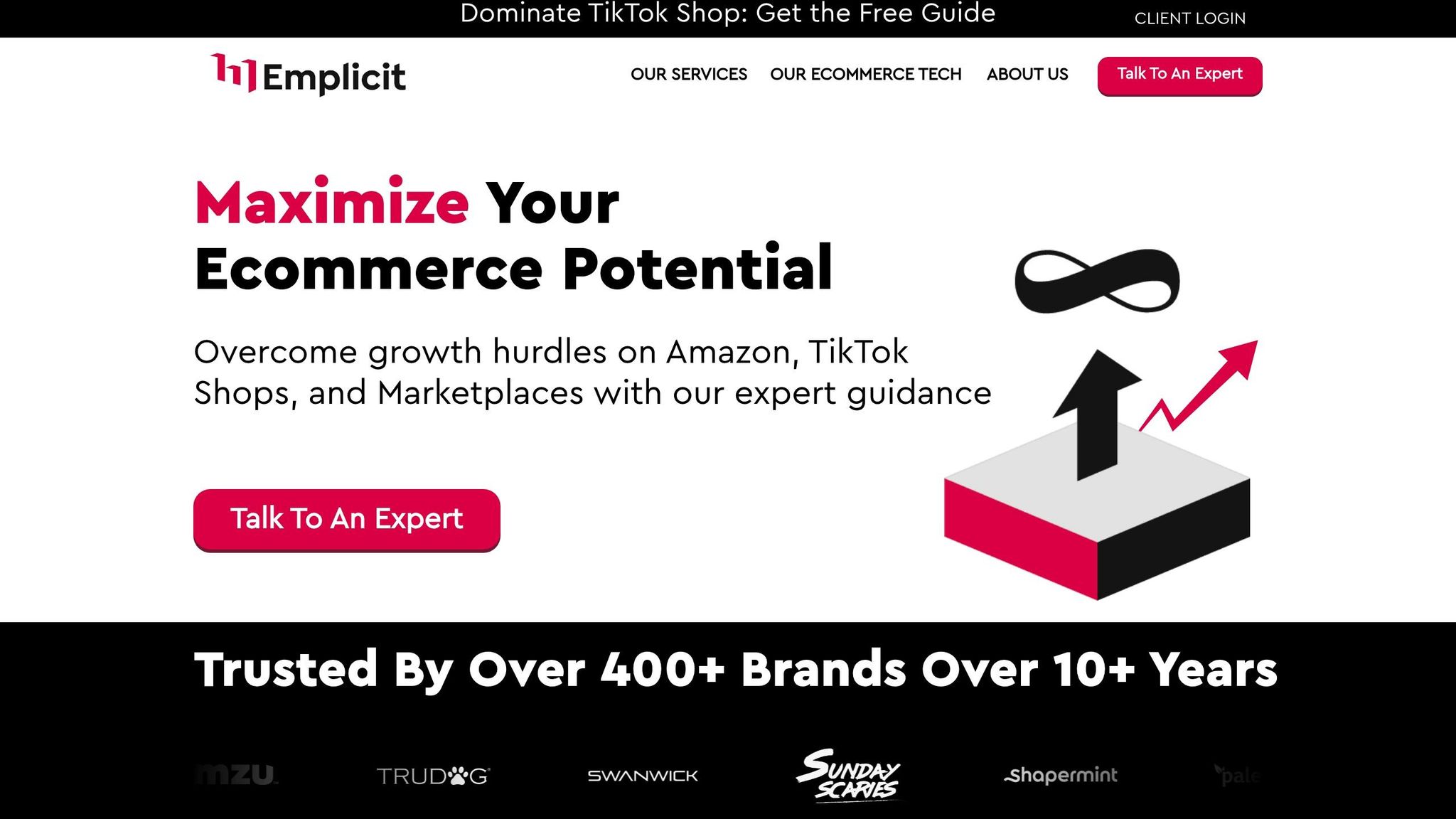
While Amazon’s tools are great for daily monitoring, services like Emplicit take things a step further. Emplicit specializes in proactive account management and optimized listing performance, offering expert oversight to prevent issues before they become problems.
Emplicit’s team has managed over 40,000 unique products and more than $550 million in sales. Their deep experience allows them to tackle complex compliance challenges with practical solutions. Here’s what makes their approach stand out:
- Proactive Account Health Management: Emplicit focuses on preventing suspensions by addressing potential risks early.
- Tailored Strategies for Growth: They design custom roadmaps and marketing plans to fit each business’s unique needs.
Their track record speaks volumes. For instance:
- AllGood, a global consumer health company, achieved 5x growth in just three months using Emplicit’s strategies.
- Trtl Travel saw 4x growth in a year with a custom roadmap.
- Just Thrive enjoyed over four consecutive years of 20% year-over-year growth with Emplicit’s ongoing support.
Additionally, Emplicit offers USA-based account managers who are ready to handle time-sensitive suppression issues. Whether it’s resolving listing problems or crafting a custom growth plan, their services are designed to help your business thrive.
Summary: Main Points to Remember
When Amazon suppresses a listing, your product disappears from search results, leading to a loss in daily revenue. Common reasons for suppression include missing product details, title violations, image issues, pricing errors, and category rule breaches. The good news? Most of these problems can be resolved.
Acting quickly is critical to restore your product’s visibility. Use the Suppressed filter in Amazon’s Seller Central to identify affected listings. From there, head to the Edit page, where Amazon highlights the exact issues needing attention. Every hour your listing remains suppressed translates to lost sales.
Prevention is always better than scrambling to fix issues. Stay vigilant by regularly monitoring your compliance with Amazon’s guidelines and keeping up with policy updates. Amazon’s enforcement has become stricter in 2025, with automated scans and increased account reviews. Regular audits and dashboard reviews are essential to staying ahead of potential problems.
Make it a habit to check your Account Health dashboard to catch compliance issues early. Ensure your product titles and descriptions are accurate and meet Amazon’s standards. Additionally, upload necessary documents – like safety data sheets and certifications – well in advance. These proactive measures not only help you recover from suppression but also protect your long-term performance on Amazon.
If you’re facing complex compliance challenges, Emplicit offers proactive account health management and U.S.-based account managers to handle time-sensitive suppression issues. Their solutions, combined with the steps outlined here, can help you maintain active and compliant listings.
FAQs
What common mistakes can cause Amazon listing suppression, and how can sellers avoid them?
Amazon listings can get suppressed for a variety of avoidable mistakes. These include assigning products to the wrong category, breaking Amazon’s rules (like using banned keywords or making unsupported claims), or submitting incomplete or incorrect product information. Common issues like missing images, wrong product identifiers (such as UPC or EAN), or vague descriptions are often to blame.
To steer clear of these problems, take the time to review your product details thoroughly. Make sure everything is accurate, complete, and aligns with Amazon’s policies. Regularly updating yourself on Amazon’s guidelines and keeping your listings detailed and compliant can help you avoid suppression and keep your products visible to potential buyers.
What can I do to make sure my product images comply with Amazon’s guidelines and avoid listing suppression?
To ensure your product listings meet Amazon’s image guidelines and avoid any risk of suppression, stick to high-quality images with a minimum resolution of 1,000 pixels on the longest side. This allows zoom functionality, which is a key feature for shoppers. Make sure the product is the main focus, taking up at least 85% of the frame, and that it’s well-lit, sharply focused, and accurately represented.
For even better results, consider using images with dimensions of 1,600 pixels or larger on the longest side. This extra detail can enhance the overall quality, making your product more appealing and helping your listing stand out to potential buyers.
What should I do if my Amazon listing is still suppressed after making changes?
If your Amazon listing stays suppressed even after you’ve made the necessary updates, the first step is to check the suppression reason in Seller Central. Head to the Manage Inventory section, find the suppressed listing, and look into the specific issue flagged. Make sure all required fields – like product details and compliance information – are filled out correctly and completely.
Once you’ve addressed the issue, resubmit the listing for review and keep an eye on its status. If the issue still isn’t resolved, it’s time to contact Amazon Seller Support. They can offer deeper insights or help resolve lingering problems with your listing. When reaching out, clearly outline the steps you’ve already taken to help speed up the process.