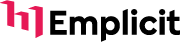Negative reviews on Amazon can hurt your business by lowering sales and damaging your product’s visibility. While not all bad reviews can be removed, Amazon allows you to report those that violate its guidelines. Here’s a quick summary of how to handle them:
- What Can Be Removed? Reviews with profanity, personal attacks, fake content, or off-topic feedback.
- What Stays? Honest product critiques, even if negative.
- How to Report? Use Amazon’s “Report Abuse” feature or file a formal request in Seller Central with evidence.
- Customer Outreach: Address issues through Amazon’s messaging system to resolve complaints and potentially improve reviews.
- Automated Tools: Use tools to monitor reviews, respond faster, and stay compliant with Amazon policies.
Key Tip: Focus on providing great customer service to reduce negative reviews over time and build trust with buyers.
How to Remove Negative Reviews on Amazon (The Right Way)
Amazon’s Review Removal Rules
Amazon has set firm guidelines for when reviews can be removed, and understanding these rules is crucial – especially since 97% of shoppers rely on reviews to make purchasing decisions. While Amazon enforces a strict zero-tolerance policy for misleading or manipulative reviews, not all negative feedback qualifies for removal.
Amazon uses a combination of automated systems and seller reports to monitor and remove reviews that violate its Community Guidelines. Knowing these rules can help sellers maintain a solid reputation and develop better strategies for handling feedback. Here’s a breakdown of what qualifies for removal and what doesn’t.
Which Reviews Can Be Removed?
Amazon removes reviews that breach its Community Guidelines. Here are the main types of violations:
- Content violations: Reviews containing profanity, hate speech, sexual content, personal attacks, or spam are removed. Additionally, reviews sharing private information like phone numbers or email addresses are taken down.
- Manipulative reviews: Reviews written by sellers about their own products, competitors’ products, or posted by friends, family, or employees are not allowed. Reviews given in exchange for money, discounts, free products, or any other form of compensation are also removed.
- Off-topic reviews: Reviews must focus on the product itself, not the buying experience. Amazon clarifies:
“Customer reviews are about the product, and seller feedback is about the seller and the purchase experience. Customer reviews do not affect your seller performance metrics, but seller feedback can have an impact on your seller performance metrics.”
Other reasons for removal include reviews written in unsupported languages, those containing external links, or reviews that result from product listing errors (e.g., multiple products grouped incorrectly). Patterns suggesting fake reviews or coordinated attacks are also flagged for removal.
| Reasons for Removal |
|---|
| Violations of Community Guidelines |
| Reviewer voluntarily removed the review |
| Incorrect product grouping led to confusion |
| Unusual or suspicious review behavior detected |
Which Reviews Cannot Be Removed?
Not all negative reviews are eligible for removal. Amazon allows genuine negative feedback – even if it harms sales – provided it doesn’t violate its policies. For instance, reviews criticizing product quality, functionality, durability, or value for money are considered valid.
Sellers are also prohibited from asking customers to delete their reviews, even after resolving an issue. Amazon makes it clear that the decision to remove a review lies solely with the customer.
Even if a review feels overly harsh or unfair, it will typically remain as long as it is honest and product-focused. Instead of focusing on removal, prioritize improving service and product quality to minimize the impact of negative feedback.
How to Request Negative Review Removal
If you’ve spotted a review on Amazon that violates its Community Guidelines, you can take steps to have it removed. This involves documenting the violation and using Amazon’s tools to report it. Here’s how you can handle the process.
Identifying Problematic Reviews
Start by reviewing your product feedback to pinpoint reviews that might break Amazon’s rules. Pay attention to:
- Monetary incentives: Look for reviews written by individuals with a financial interest in the product or signs of rewards offered in exchange for reviews.
- Patterns of manipulation: Watch for multiple negative reviews from the same customer, overly generic or unnatural language, or an unusually promotional tone.
- Timing and frequency: Sudden spikes in reviews or a high volume of 1-star ratings in a short period can signal manipulation.
- Reviewer activity: Accounts with little to no profile activity may have been created solely for posting reviews.
Additionally, cross-check reviews against verified purchases and look for repetitive phrases or language that seems overly positive or suspiciously generic.
Reporting Reviews with the “Report Abuse” Feature
Amazon provides the “Report Abuse” feature to flag reviews that violate its guidelines. To use this tool, log into your seller account and follow these steps:
- Locate the review on the product page.
- Click the “Report abuse” link beneath the review.
- Select the category that best describes the violation (e.g., fake review, offensive content, abusive language).
- Submit the report.
| Step | Action |
|---|---|
| 1 | Find the review on the product page. |
| 2 | Click the “Report abuse” link under the review. |
| 3 | Select the appropriate issue category. |
| 4 | Submit your report. |
Amazon uses a combination of automated systems and human moderators to evaluate flagged reviews. Depending on the complexity of the issue, response times can vary. For additional guidance, the FTC also suggests clicking the “Report” button under the review or emailing community-help@amazon.com.
Escalating with a Formal Removal Request
If your initial report doesn’t lead to the review being removed, you can escalate the matter by submitting a detailed removal request through Amazon Seller Central. This requires thorough documentation.
Before submitting, gather evidence such as:
- Screenshots of the review.
- The Order ID (if applicable).
- Context or details that support your claim of a violation.
To file a formal request, open a case in Seller Central under “Customer Product Reviews” and provide:
- The ASIN and Review ID.
- A brief explanation of the violation.
- Supporting evidence like timestamps, screenshots, or other documentation.
For instance, if a seller offers financial rewards, discounts, or free products in exchange for a review – whether for their own product or a competitor’s – it constitutes a violation. This includes using third-party services, websites, or social media groups to manipulate reviews.
Keep in mind that Amazon’s review team manually processes these requests. Submitting clear, well-organized evidence can improve your chances of success. Depending on the complexity, investigations may take several days to complete.
Getting Customers to Update or Remove Their Reviews
One of the most effective ways to handle negative reviews is by reaching out directly to the customers who left them. By addressing their concerns head-on, you not only resolve individual issues but also improve your product’s reputation at its core. When done thoughtfully, this approach can lead to updated feedback and a stronger connection with your audience.
Contacting Customers Through Amazon’s Messaging System
Amazon’s Buyer-Seller Messaging System offers a legitimate way to communicate with customers who have left negative reviews. If you’re a Brand Registered seller, you can use the “Contact Customer” feature in Seller Central to address specific concerns.
To get started, head to the Brands dashboard in Seller Central and select “Customer Reviews”. You can filter reviews by star rating (focusing on 1–3 stars), brand, or time frame to zero in on critical feedback. If you’re listed as the seller of record for the order, the “Contact Customer” option will be available.
Amazon provides two compliant ways to reach out:
- Courtesy Refund: Allows you to offer a full refund to address the customer’s complaint.
- Customer Support: Lets you request permission to contact the customer for further assistance.
Both options include pre-written templates to ensure your messages align with Amazon’s Community Guidelines. Keep an eye on responses in the Message Center under “Your Account” and reply through the Messages page in Seller Central.
“We believe this will build brand trust and help establish stronger relationships between you and your customers.” – Amazon
Once contact is made, prioritize resolving the issue. When customers feel their concerns are genuinely addressed, they’re more likely to consider revising their reviews.
Providing Great Customer Service
Exceptional customer service is your best tool for encouraging customers to reconsider their negative reviews naturally. When people feel heard and their problems are solved effectively, they’re more inclined to update their feedback on their own.
Responding promptly – ideally within 24 hours – is key. Studies show that addressing complaints within this window can significantly boost customer satisfaction, and responding quickly to reviews can increase trust by 30%.
When replying, acknowledge the customer’s frustration and maintain a positive tone throughout the conversation. Take time to investigate their issue thoroughly before offering a clear solution, such as a refund, replacement, or discount. After resolving the issue, follow up to ensure the customer is satisfied. While you can’t directly ask them to update their review, customers often do so voluntarily when they feel their concerns have been taken seriously.
Considering that 97% of customers rely on reviews before making a purchase, and 95% are more likely to share a negative experience than a positive one, addressing complaints is crucial. This approach not only helps manage your brand’s reputation but also builds long-term trust with your audience.
Staying Away from Banned Practices
Amazon enforces strict rules against review manipulation, and violating these policies can lead to severe penalties. It’s critical to understand what’s off-limits to protect your account.
Never offer incentives for customers to change or remove their reviews. This includes providing discounts, refunds tied to review updates, free products, or any form of compensation in exchange for altered feedback. Amazon’s systems are designed to detect such practices, and the consequences can be harsh.
You are also prohibited from directly asking customers to modify or delete their reviews, even after resolving their concerns. Instead, focus on delivering excellent service and let customers decide on their own whether to update their feedback. Use Amazon’s “Request a Review” button to send neutral, standardized messages to encourage feedback, but avoid targeting this feature specifically at those who left negative reviews.
All communication about reviews should remain within Amazon’s official channels. Don’t attempt to redirect negative feedback to external platforms or ask customers to contact you outside of Amazon for review-related discussions. Keep your focus on legitimate customer service matters.
Regularly monitor your reviews to identify recurring issues and address them proactively. This not only prevents future negative feedback but also shows your commitment to improving your products and services. Instead of viewing negative reviews as obstacles, treat them as opportunities to make meaningful improvements.
Ultimately, building a successful business on Amazon boils down to genuine customer satisfaction. By focusing on quality products and exceptional service, positive reviews will follow naturally. Avoid shortcuts, and you’ll establish a reputation that stands the test of time.
sbb-itb-e2944f4
Automated Tools for Negative Review Management
Handling negative reviews manually can feel like an uphill battle. Automated tools simplify this process by keeping an eye on your reviews 24/7, sending you alerts in real time, and helping you respond promptly while adhering to Amazon’s policies. These tools work tirelessly in the background to safeguard your brand’s reputation and make managing reviews much easier.
Benefits of Automated Review Management
One of the biggest perks of using automated tools is real-time monitoring and instant alerts. These tools notify you as soon as new reviews come in, based on settings you can customize – like specific ratings, keywords, or ASINs. This means you’ll never miss critical feedback when it matters most.
Another advantage is the ability to increase review acquisition rates. Typically, sellers only get 1–2 reviews for every 100 sales. However, automated systems can boost that number significantly, raising review rates to anywhere between 15–30%. A higher volume of reviews can naturally balance out the impact of any negative ones.
Staying compliant with Amazon’s policies is another key benefit. Automated tools use Amazon’s official “Request a Review” button, ensuring that prohibited products are excluded from review requests. They also follow Amazon’s timing rules and use pre-approved, standardized messages, reducing the risk of policy violations that could jeopardize your account.
Unlike manual review solicitation, which can be time-consuming and inconsistent, automated systems run seamlessly in the background. This frees up your time to focus on other important areas like product development and customer service.
Many tools also offer sentiment analysis, which helps you prioritize responses. By analyzing the emotional tone of reviews, these systems allow you to address the most pressing issues first.
With these advantages in mind, it’s important to understand the features that make an automated tool worth investing in.
What to Look for in Review Management Tools
When choosing a review management tool, compliance with Amazon’s Terms of Service (TOS) should be at the top of your list. Make sure the tool automatically excludes prohibited products and respects Amazon’s communication timing rules to avoid any policy breaches.
Customizable email templates and sequencing are another must-have. These features let you personalize messages while staying compliant. Some tools even allow for multi-stage email sequences triggered by specific customer actions or timelines, helping you maintain a consistent brand voice across all communications.
For fine-tuning your review strategies, look for A/B testing capabilities. This feature lets you experiment with different email subject lines, content, sending times, and sequences to determine what resonates best with your customers.
Effective tools should also include blacklisting and filtering options. For example, you can exclude orders with shipping issues, returns, or customer complaints from automated review requests. This ensures you’re only reaching out to satisfied customers, increasing the likelihood of positive feedback.
If you’re selling products internationally, multi-marketplace and multi-language support is essential. The tool should work across all your target regions and automatically adapt to the customer’s language preferences. This ensures your requests are both linguistically accurate and culturally appropriate.
Performance analytics and reporting are vital for tracking your progress. Look for tools that provide insights into metrics like review request open rates, response rates, and overall star ratings. You can even benchmark your results against industry averages to identify areas for improvement.
Integration capabilities are another feature to consider. The best tools can connect with your other business systems, such as inventory management, pricing tools, and customer service platforms. This creates a more unified view of your operations and customer interactions.
Finally, keep your budget in mind. Automated review tools come in a range of prices, from affordable options to premium packages with advanced features. Many platforms offer tiered pricing plans, so you can start with basic functionality and upgrade as your business grows. Choosing a solution that fits your budget and scales with your needs is key.
Studies reveal that products with a large number of reviews are 67% more likely to convert into sales. Investing in the right automated review management tool can not only enhance your review profile but also boost your revenue in the long run.
Comparing Different Review Removal Methods
When managing negative Amazon reviews, you have three main approaches: reporting, customer outreach, and automated tools. Each option has its own advantages, challenges, and best-use scenarios, so understanding these differences can help you pick the right strategy for your needs.
Reporting reviews works best when the review violates Amazon’s guidelines. This method is simple but limited – you’ll need clear evidence, like the presence of obscene language, personal details, or a miscategorized review (e.g., a product review mistakenly posted as seller feedback).
Customer outreach is ideal for addressing genuine issues behind a negative review. This approach requires more effort but offers the chance to resolve problems and potentially turn unhappy customers into loyal ones through professional and solution-oriented communication.
Automated tools are great for continuous review monitoring and quick responses. While they can’t guarantee review removal, they help you stay on top of your review profile and handle issues promptly.
The table below highlights the key differences between these methods.
Comparison Table: Reporting vs. Customer Outreach vs. Automation
| Method | Best Use Cases | Effectiveness | Time Investment | Compliance Risk | Cost |
|---|---|---|---|---|---|
| Reporting to Amazon | Reviews with obscene language, personal info, or clear policy violations | Highly effective for guideline violations | Low (5–10 minutes per report) | Low | Free |
| Customer Outreach | Service issues, shipping problems, resolvable product concerns | Moderate to High when issues are resolved | High (30–60 minutes per case) | Medium if mishandled | Free (time cost only) |
| Automated Tools | Ongoing monitoring, large product catalogs, scaling operations | Moderate for removal; high for overall review health | Low (after setup) | Low if tools comply with policies | $50–$500+ monthly |
Choosing the right method often depends on your business size and goals. For instance, smaller sellers with fewer reviews might rely on manual reporting and direct outreach. Larger sellers, however, often benefit from automation to manage a higher volume of reviews efficiently. Interestingly, while most sellers receive just 1–2 reviews per 100 sales, automated tools can help boost this rate to 15–30%.
Timing is critical. For complaints rooted in real issues, start with customer outreach to resolve the problem. Automated tools, meanwhile, are better suited for ongoing monitoring and trend analysis.
Your risk tolerance also matters. Reporting reviews is low risk when done correctly, but customer outreach requires careful adherence to Amazon’s policies. As Danika_Amazon from Amazon explains:
“Customer reviews are about the product, and seller feedback is about the seller and the purchase experience. Customer reviews do not affect your seller performance metrics, but seller feedback can have an impact on your seller performance metrics”.
Costs vary widely across these methods. Reporting is free aside from your time, customer outreach is labor-intensive but doesn’t require monetary investment, and automated tools come with subscription fees ranging from $50 for basic plans to over $500 for advanced features.
Each method’s success rate depends on the situation. Reporting is highly effective for clear guideline violations, customer outreach works well when you resolve the issue, and automated tools improve your overall review management by enabling faster responses and boosting review volume.
If you’re just starting out, focus on learning to identify reportable reviews and refining your customer outreach techniques. As your business grows, automated tools can help you manage reviews more efficiently without overwhelming your team. Matching your approach to your business size and risk tolerance ensures a smoother review management process.
Conclusion: Main Points for Managing Negative Reviews
Effectively managing negative reviews on Amazon requires a solid grasp of the platform’s policies, quick responses, and the right tools tailored to your business needs. Amazon will only remove reviews that breach its community guidelines, so genuine customer concerns usually remain visible.
Acting quickly is crucial when addressing negative feedback. Prompt responses demonstrate your dedication to customer satisfaction and may even encourage buyers to revise their reviews. Additionally, addressing issues swiftly minimizes the impact on your seller rating and brand reputation – both of which are vital for securing the Buy Box and attracting new customers. Pairing this urgency with thoughtful communication strategies can help reduce the fallout from negative reviews.
The approach you take should align with the size of your business. Smaller sellers might find manual reporting and direct outreach manageable, while larger businesses can benefit from automated tools that monitor reviews in real time, flag guideline violations, and streamline communication. These tools often include features like customizable buyer contact rules, seamless integration with Amazon’s platform, and strict compliance with Amazon’s policies.
Providing excellent customer service remains your strongest defense. Professional, timely responses to customer concerns can help resolve issues and encourage dissatisfied buyers to update or even remove their negative reviews. This not only boosts your overall rating but also fosters long-term customer loyalty. A strong commitment to customer care builds trust and strengthens your brand’s reputation, laying the foundation for sustained success.
Combining these strategies can significantly improve your performance and market position. Shoppers tend to favor sellers with higher ratings, so maintaining strong feedback is essential for driving sales and earning buyer trust. These efforts collectively support long-term growth and success in the competitive Amazon marketplace.
For businesses aiming to scale their review management while staying compliant, working with experienced service providers can be a game-changer. Emplicit offers a range of ecommerce solutions, including marketplace management, account health monitoring, and tailored review management strategies, all designed to help you navigate Amazon’s policies and achieve sustainable growth.
FAQs
How can I report and remove negative reviews on Amazon that break the rules?
To handle negative reviews on Amazon that break the platform’s rules, you can use the ‘Report Abuse’ feature. Just click the ‘Report’ button located below the review and follow the steps to describe the issue – whether it’s spam, fake content, or something else against Amazon’s guidelines. If the review involves paid or incentivized content, you can report it directly through the appropriate form in your Seller Central account.
Sellers also have the option to escalate review concerns through their Seller dashboard. You can submit a request to Amazon’s review team, including all necessary details about the violation. This gives Amazon the information they need to investigate and take action if the review violates their policies.
What’s the best way to address negative reviews on Amazon and improve my product’s reputation?
When dealing with negative reviews on Amazon, quick and considerate responses make all the difference. Aim to reply within 24 hours to show customers that their concerns matter to you. Use a calm and understanding tone, acknowledge their feedback, and offer solutions where appropriate. This could mean providing a replacement, issuing a refund, or offering additional support to address their problem.
Taking the time to respond thoughtfully not only gives you the opportunity to win back an unhappy customer but also sends a strong message to other shoppers. It shows that your brand genuinely cares about customer satisfaction, which can go a long way in improving your product’s reputation and building trust with future buyers.
What factors should I consider when selecting tools to manage negative reviews on Amazon, and how can these tools help my business?
When choosing tools to handle negative reviews on Amazon, prioritize features like automated review requests, real-time notifications, and detailed review tracking. These functionalities enable you to respond promptly, spot patterns, and resolve customer issues more efficiently.
By leveraging these tools, you can boost your product ratings by encouraging positive feedback and addressing negative reviews in a timely manner. They also ensure you adhere to Amazon’s policies while improving your brand image and fostering better connections with your customers.