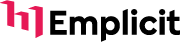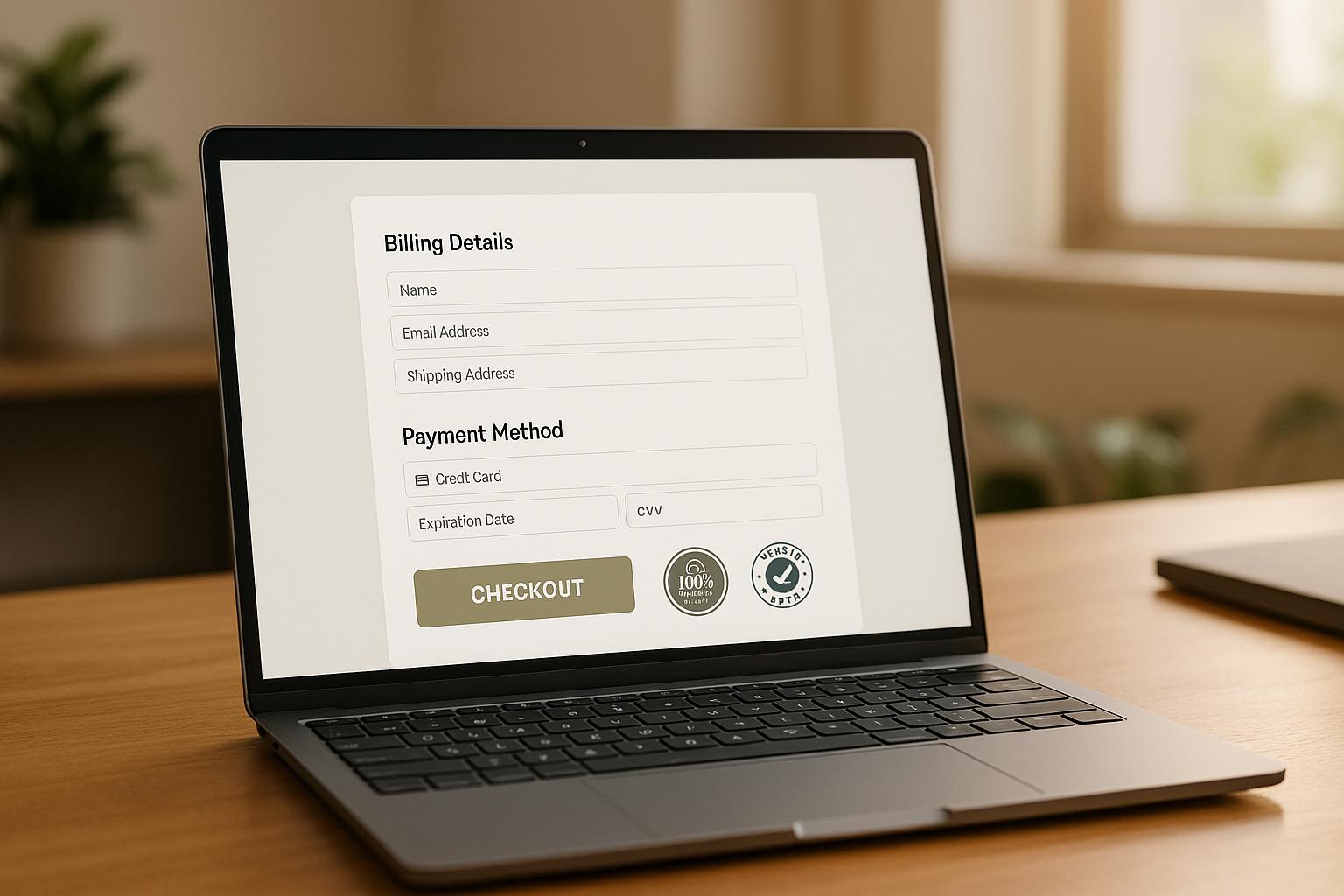
Trust badges are small icons or symbols that reassure customers about the safety, legitimacy, and reliability of your ecommerce store. They address common concerns, such as data security, payment safety, and product quality, helping you reduce cart abandonment and boost conversions.
Here’s why they matter:
- 48% of shoppers feel more confident when trust badges are present.
- 61% abandon purchases if trust signals are missing.
- Properly placed badges can increase sales by up to 32%.
Main Types of Trust Badges:
- Security Badges: Indicate data protection (e.g., SSL certificates, Norton, McAfee).
- Payment Method Badges: Show accepted payment options (e.g., Visa, PayPal).
- Guarantee Badges: Highlight policies like money-back guarantees or free returns.
- Accreditation Badges: Showcase third-party endorsements (e.g., BBB ratings).
- Customer Review Badges: Provide social proof with verified reviews and ratings.
Key Placement Tips:
- Add badges near checkout areas and payment forms to reduce anxiety.
- Display them on product pages and homepages for consistent reassurance.
- Ensure badges are mobile-friendly and functional across all devices.
Maintenance:
- Regularly check badge validity and links to avoid damaging trust.
- Use badges from reputable providers and keep them up-to-date.
Trust badges are a simple but effective way to address customer concerns, reduce hesitation, and improve your store’s performance. By choosing the right badges and placing them strategically, you can create a safer shopping experience that drives higher conversions.
You’re Doing Trust Badges ALL WRONG! (Good & bad examples)
Main Types of Trust Badges
Trust badges serve to address specific customer concerns, helping to build confidence and ease hesitations that might otherwise prevent a purchase. Below are the primary types of trust badges that focus on payment security, customer risk, and overall credibility.
Security and SSL Badges
Security badges reassure customers that their personal and financial information is protected through advanced encryption. Recognizable names like Norton Secured and McAfee Secure are designed to alleviate worries about payment security, which is a concern for 18% of shoppers who abandon their carts.
SSL certificates also play a critical role by encrypting data and eliminating browser warnings like "Not secure." For example, SearchWP prominently displayed a Norton security badge in their footer, which helped boost user confidence.
To maximize their impact, place security badges near payment forms or "Add to Cart" buttons, and link them to verification sources to provide additional transparency.
Payment Method Badges
Payment method badges showcase the payment options available on your site while associating your business with trusted financial institutions. Featuring logos like Visa, Mastercard, and PayPal can increase purchase likelihood by 81%.
These badges address the 8% of cart abandonments caused by limited payment options. For instance, WPCode placed payment badges in the bottom corner of their website to reassure customers of a seamless checkout process. This approach is critical, as 61% of customers avoid purchasing from sites that lack visible, trusted payment methods.
Offering multiple payment options, along with their corresponding badges, further enhances credibility during checkout.
Guarantee and Policy Badges
Guarantee badges help reduce the perceived risk of a purchase by offering promises like money-back guarantees, free returns, or satisfaction assurances. These badges signal your commitment to customer satisfaction and make buying decisions feel safer.
For example, Visual Website Optimizer introduced a "30-day money-back guarantee" badge, which resulted in a 32% increase in sales. Similarly, UserFeedback used a satisfaction badge to highlight their customer-first approach.
Popular options include "30-Day Money-Back Guarantee", "Free Returns", and "100% Satisfaction Guaranteed." These badges shift the purchase risk away from the customer, encouraging them to complete their order.
Accreditation and Endorsement Badges
Accreditation badges reflect recognition from respected third-party organizations, acting as virtual endorsements. Examples include Better Business Bureau (BBB) ratings, industry certifications, and professional memberships.
SmashBalloon effectively used an endorsement banner on their homepage to highlight partnerships with well-known companies, building trust through association.
Choose badges from organizations that resonate with your target audience. Industry-specific certifications often carry more weight than generic awards, as they demonstrate expertise in your field.
Customer Review and Rating Badges
Review badges showcase customer satisfaction through verified ratings and testimonials, offering powerful social proof. WholesaleSuite effectively used review badges to emphasize customer satisfaction, featuring ratings and testimonials from real buyers.
These badges often include logos from platforms like Google Reviews or Trustpilot, along with an average rating and the number of reviews. Their strength lies in sharing authentic customer experiences, which can significantly influence purchase decisions.
Forms that include trust badges see a 42% increase in conversions, highlighting the importance of genuine feedback in building consumer confidence.
| Trust Badge Type | Purpose | Customer Concern Addressed | Conversion Impact |
|---|---|---|---|
| Security and SSL | Data protection and encryption | Privacy and payment security | Up to 42% improvement |
| Payment Method | Show accepted payment options | Payment convenience and security | 32% increase in sales |
| Guarantee and Policy | Risk reduction promises | Purchase risk and satisfaction | 32% sales increase |
| Accreditation | Third-party validation | Business credibility and legitimacy | Builds overall trust |
| Customer Reviews | Social proof from buyers | Product quality and service | 42% more conversions |
How to Pick the Right Trust Badges for Your Store
Selecting trust badges that align with customer concerns can significantly boost your store’s conversions – by as much as 42%.
Identify Customer Concerns
Customers are naturally more cautious when shopping with unfamiliar brands. To address their concerns, dig into customer feedback, support tickets, and cart abandonment data. This will help you uncover common worries like security, product quality, returns, shipping, and privacy.
For example, 17% of shoppers abandon their carts due to credit card trust issues. This highlights the need for security badges, especially for stores handling sensitive payment information. On the other hand, customers buying high-ticket items like jewelry or electronics may be more concerned about product authenticity and return policies, making guarantee badges or industry accreditations especially impactful.
Your audience’s priorities will also vary. Budget-conscious shoppers might focus on free shipping and straightforward return policies, while tech-savvy buyers might look for advanced security certifications. Conducting surveys or using exit-intent polls can help pinpoint these hesitations, giving you a clearer idea of which badges will resonate most with your audience.
Once you’ve identified customer concerns, the next step is to select badges from trusted organizations.
Choose Reputable Providers
The effectiveness of your trust badges depends on the credibility of their source. Nearly half of consumers (48%) say trust badges make them feel more confident in a website.
Stick to well-known and reputable providers. For SSL certificates, companies like DigiCert and GlobalSign are highly regarded. When it comes to payment security, badges from Norton, McAfee, or major payment processors like Visa and Mastercard are instantly recognizable and reassuring.
For industry-specific needs, choose badges that align with your audience. For example, a Better Business Bureau rating might work well for local service businesses, while ISO certifications may carry more weight for B2B companies. Avoid obscure or unverified providers, as customers often research unfamiliar badges. If they find that a badge lacks credibility, it could backfire and harm trust.
Once you’ve chosen your badges, make sure you meet all the necessary criteria to display them.
Ensure Badge Compliance
Before adding any trust badge to your site, it’s crucial to meet the qualifications and keep up with ongoing requirements. Displaying badges you haven’t earned – or that are expired – can damage your reputation and may even lead to legal issues.
Each badge type has its own rules. For example:
- SSL badges require active certificates with regular renewals.
- Security badges often involve ongoing monitoring and compliance checks.
- Guarantee badges mean you must uphold promises like refunds or customer service standards.
Clickable badges should always lead to updated verification pages or additional details about the security measures you’ve implemented. Broken links or outdated information can quickly erode trust. In fact, 61% of consumers have abandoned a purchase because a website lacked trust badges. Worse yet, fake or unverifiable badges can do even more harm.
To stay ahead, set calendar reminders for badge renewals and assign team members to oversee compliance. Regularly check that all badge links work, expiration dates are current, and your compliance records are in order. Keep documentation – like certificates and membership confirmations – on hand for audits or customer inquiries. This proactive approach ensures that your badges remain a trustworthy feature of your store.
sbb-itb-e2944f4
Where to Place Trust Badges
Once you’ve chosen the right trust badges, where you place them can make all the difference in turning visitors into customers. Proper positioning of these badges can significantly impact conversion rates. For instance, when placed strategically, trust badges have been shown to increase e-commerce sales by up to 32% and cut cart abandonment by 20%.
Place Near Checkout and Payment Areas
The checkout page is where customers are most likely to feel anxious about sharing personal and financial details. Security concerns are a leading cause of cart abandonment, making it essential to provide clear trust signals at this stage. Position security badges right next to payment forms where sensitive information is entered to reassure customers.
But don’t stop at the checkout page. Display trust badges on product and cart pages to maintain a consistent sense of reliability throughout the shopping process. For example, third-party endorsement badges can be prominently featured on your homepage to establish credibility from the start. Similarly, secure payment logos like PayPal or major credit card icons in your site’s footer can provide ongoing reassurance as users browse. On the cart page, placing guarantee badges or return policy information near shipping cost details can help ease any lingering doubts.
Once desktop placements are optimized, it’s crucial to ensure these trust signals are just as effective for mobile users.
Make Badges Mobile-Friendly
With 6 out of 10 online purchases happening on mobile devices and mobile cart abandonment rates hitting 80.2%, optimizing trust badges for smaller screens is a must. Badges should be clear, large enough to tap easily, and responsive across all device sizes. Keep in mind that even a one-second delay in mobile responsiveness can reduce revenue by 20%.
For mobile users, place key trust badges above the fold to keep them visible without requiring scrolling. Avoid overwhelming the interface – limit badges to the most impactful areas. Sticky review stars under product titles are another smart way to maintain visibility as customers scroll. During the mobile checkout process, ensure badges are prominently displayed but don’t obstruct form fields or payment buttons.
After optimizing for mobile, the next step is to fine-tune badge placement through experimentation.
Test Different Placements
A/B testing is an excellent way to discover the most effective placement, design, and size for your trust badges. For example, on checkout pages, try testing badges above versus below the payment forms and compare how each setup affects purchase completion rates.
On product pages, you can experiment by placing badges near product images versus near pricing details. Keep an eye on engagement metrics, such as click-through rates, to see which placement performs better. Badge size and prominence are worth testing, too – sometimes a smaller, more subtle badge can be more effective than a larger, eye-catching one. Let your tests run long enough to capture typical shopping patterns, and focus on how changes improve conversion rates rather than just clicks. Use this data to refine badge placement and maximize results.
Keep Trust Badges Current and Working
Once you’ve placed your trust badges strategically, keeping them accurate and functional is key to maintaining customer confidence. Trust badges only work when they’re legitimate and up-to-date. Outdated or broken badges can erode trust faster than not having any at all. With 48% of online shoppers now viewing trust badges as the most important factor in deciding whether a website is trustworthy, staying on top of badge maintenance is non-negotiable.
Remove Expired Badges
An expired badge does more harm than good. If a customer clicks on a security certificate that’s no longer valid or encounters a badge leading to an error page, it can make your business seem careless – or worse, untrustworthy. To avoid this, make it a habit to check badge expiration dates regularly, ideally every quarter, and set calendar reminders to stay ahead.
You can confirm a badge’s validity through the issuing organization’s website. For example, SSL certificates often expire annually, while payment processor badges may need updating if you switch providers. Membership badges from industry associations also typically require yearly renewals.
Keep a simple tracking system that includes renewal dates, issuing organizations, and verification links. This way, you’ll avoid the awkward situation of a customer discovering an expired badge before you do. If a badge does expire, remove it immediately rather than leaving it up while waiting for renewal.
Check Badge Links and Function
Even if your badges are current, they won’t inspire confidence unless their links work properly. Trust badges should be clickable and lead to verification pages where customers can confirm your credentials. Make it a point to test every badge link monthly on both desktop and mobile devices to ensure they redirect correctly and load quickly.
For SSL badges, the link should take users to a page showing your active certificate status and encryption details. Payment processor badges should connect to a page verifying your merchant status, while review or rating badges need to link directly to your profile or reviews on the respective platform.
Also, keep in mind that verification pages must work seamlessly on mobile devices. If a page takes too long to load or doesn’t display properly on mobile, customers might assume the link is broken and question your site’s credibility. A slow or unresponsive verification page can undermine the trust you’ve worked so hard to build.
Conclusion: Using Trust Badges for Better Conversions
Trust badges might seem like a small detail, but they can make a big difference when it comes to boosting ecommerce conversions. Studies reveal that forms displaying trust badges experience 42% more conversions than those without them. On the flip side, about 61% of shoppers abandon their purchases if they don’t see trust logos on a site. Clearly, trust badges aren’t just nice-to-have – they’re essential.
The key to success lies in selecting badges that directly address customer concerns, strategically placing them in high-risk areas like checkout pages, and ensuring they’re always up-to-date and functional. For example, Blue Fountain Media found that a Verisign Secured trust badge led to a 42% spike in conversions. Similarly, VeriSign’s extended validation certificates boosted conversions by 30% in the hotel booking sector. These numbers show how trust badges can ease customer anxiety, reduce cart abandonment, and ultimately improve your revenue.
In ecommerce, trust is everything. Unlike in physical stores, customers can’t touch the products or speak face-to-face with a salesperson. Trust badges bridge that gap, offering reassurance and credibility when it’s needed most.
As mentioned earlier, treating trust badges as a one-time setup isn’t enough. To keep customer confidence high, businesses need to regularly audit their badges, test their placement, and ensure verification links work properly. By doing so, you’ll not only build trust but also drive consistent growth in conversions.
FAQs
What are the most important trust badges to use for my ecommerce audience?
The most impactful trust badges for U.S. ecommerce customers highlight security and reliability. These typically include:
- SSL certificates to indicate your site is secure.
- Secure payment seals from well-known providers like Visa, MasterCard, or PayPal.
- Safe checkout icons that emphasize secure transactions.
These badges play a crucial role in reassuring shoppers that their personal and payment details are safe, encouraging them to complete their purchases. For best results, display these badges prominently on your checkout page, especially near payment fields. Experimenting with different placements can help you identify what resonates most with your audience.
What’s the best way to test and optimize trust badge placement on my ecommerce site?
To make the most out of trust badge placement, begin with A/B testing. Experiment with various positions, designs, and sizes to see what resonates best with your audience. Pay special attention to critical areas like product pages and checkout pages – these are the moments when customers are looking for extra reassurance. Carefully review the data to determine which placements result in higher conversion rates, and tweak your approach based on those insights. Keep in mind, as your site changes over time, ongoing testing is essential to stay effective.
How can I keep my trust badges credible and relevant to maintain customer confidence?
To keep your trust badges meaningful and effective, make sure they come from trusted and well-known providers. Update them regularly to showcase the latest security measures, certifications, or partnerships your business has earned. Place them where they matter most – like on your checkout page – to give customers confidence at crucial moments.
It’s also important to review your trust badges from time to time. Check that they meet current industry standards and align with what your customers expect. Using outdated or unverified badges can backfire, so staying ahead in this area helps maintain trust and encourages conversions.