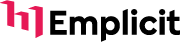Walmart Marketplace is a top choice for sellers, with over 120 million monthly visitors and no setup fees. By 2025, marketplaces are expected to account for 45-50% of U.S. eCommerce spending, making it the perfect time to join. This guide walks you through everything you need to know to start selling on Walmart Marketplace.
Key Steps to Get Started:
- Register Your Account: Provide a U.S. business tax ID (EIN), W-9/W-8 forms, and bank details.
- Set Up Payment & Shipping: Configure payment processors (e.g., Payoneer) and shipping rules.
- List Products: Use single item setup or bulk upload for your catalog. Optimize titles, descriptions, and images.
- Price Competitively: Use Walmart’s dynamic pricing tools to win the Buy Box.
- Meet Compliance Standards: Follow Walmart’s policies, maintain high performance metrics, and ensure product legality.
Why Walmart Marketplace?
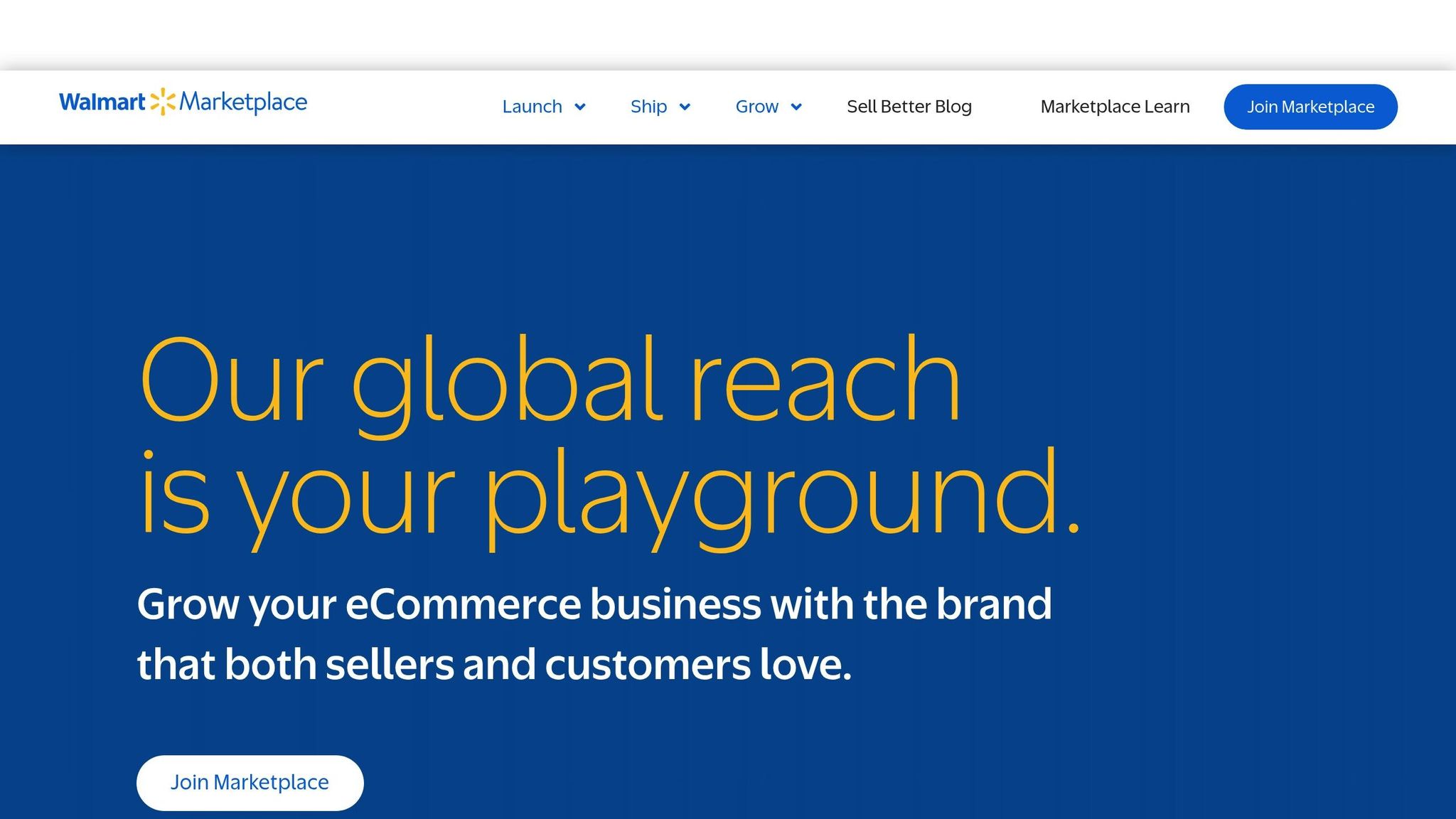
- Massive Reach: Access millions of customers with fewer competitors.
- Low Fees: Referral fees range from 6% to 15%, depending on the product category.
- Boosted Sales: Sellers using Walmart Fulfillment Services (WFS) see up to 50% GMV growth.
With Walmart’s trusted reputation and tools like Walmart Connect for advertising, you can grow your business while reaching a vast audience. Ready to dive in? Start by registering your account today.
Walmart Marketplace Seller Academy: Optimizing your product listings
Step 1: Register and Set Up Your Walmart Marketplace Account
Getting started on Walmart Marketplace involves a detailed approval process, so having all your paperwork in order is crucial before you begin.
Gather Required Documents
Before applying, make sure you’ve collected all the necessary documents to verify your business and meet U.S. regulations. Here’s what you’ll need:
- U.S. Business Tax ID (EIN): Walmart requires an Employer Identification Number (EIN). Social Security numbers are not accepted.
- W-9 or W-8 Form: These are essential for tax verification.
- Business Verification Documents: These confirm your business name, address, and contact details.
- Bank Account Information: Required to ensure you can receive payouts.
You’ll also need to prepare product-specific details:
- Product Assortment Information: Include specifics about product categories, volume, and pricing.
- GTIN/UPC GS1 Company Prefix Numbers: Ensure all products have proper identifiers.
- Catalog Compliance: Your product listings must align with Walmart’s Prohibited Products Policy.
Additionally, your business must meet certain compliance standards. Neither you nor your company should appear on Restricted Party Lists (like the OFAC Specially Designated Nationals list). Products must also be legally admissible in the U.S. and cannot include items produced with forced labor or sourced from prohibited regions.
Create Your Account
Once your documents are ready, head over to the Walmart Seller Center website and click “Apply Now.” The registration process involves these steps:
- Fill out the registration form with your business name, tax details, and other required information.
- Submit your application along with the necessary documents. You’ll receive a confirmation email, and the review process typically takes a few days.
- If approved, you’ll get an invitation to complete your seller profile. This includes adding details about your business, shipping policies, and return procedures.
Double-check all the information you provide to avoid delays or rejection. Walmart prefers businesses with a strong track record, excellent customer service, competitive shipping times, and a history of success in eCommerce or marketplaces. Your business must also be based in the U.S. or have a registered U.S. entity.
Once approved, you’ll need to configure your payment and shipping settings before listing products.
Set Up Payment and Shipping Settings
After your seller profile is approved, the next step is to configure your payment and shipping options to ensure smooth order processing.
Payment Configuration:
- Go to the Payment Info page in the Seller Center to set up your payout details.
- Choose a payout processor, such as Marketplace Wallet, Hyperwallet, or Payoneer.
- Enter accurate payment details and contact information to avoid delays. Note that new sellers might experience a temporary hold on payments for initial orders.
Shipping Setup:
- Use the Shipping Templates section in the Seller Center to define your shipping rules. You can create up to 60 custom templates for different product categories.
- Simplified Shipping Settings can help streamline your shipping operations.
Shipping templates include options like Default, Custom, Paid Standard, Freight, and International.
Ship with Walmart: Enroll in Walmart’s shipping program through your Shipping Profile in the Seller Center. This service offers discounted shipping rates and allows you to customize package options, set default print settings, and add features like insurance and signature confirmation.
Once your account setup is complete, you’ll be ready to optimize your product listings and start selling.
Step 2: Create and Optimize Product Listings
Once your Walmart Marketplace account is set up, it’s time to add your products and create listings that grab customer attention. The quality of your product listings plays a big role in how visible they are and how well they perform in terms of sales.
Add Products to Your Catalog
Walmart provides a couple of ways to add products to your catalog, depending on the size of your inventory and your technical know-how. The two main methods are single item setup and bulk upload.
Single Item Setup works best for sellers with smaller inventories. To get started, log in to Seller Center, go to the Catalog section, and select “Single item.” Fill in the required fields, such as the product identifier, name, description, and price. If your product already exists in Walmart’s system, some fields will auto-fill. For new products, you’ll need to manually enter details like the identifier name, category, SKU, and brand information before submitting.
Bulk Upload is a great option for larger catalogs with multiple products. Before you begin, gather all your product data, including names, descriptions, categories, prices, images, variants, and GTIN numbers. Download the Bulk Upload Template from Seller Center, which outlines all the mandatory fields like product title, category, brand, product ID, price, quantity, and images. Once you’ve completed the template, save it as a CSV file and upload it through the “Add Items in Bulk” section.
You can track the upload progress in the Activity Feed within Seller Center. If there are any errors, the system will highlight them so you can make corrections. For example, in March 2025, an e-commerce seller called “Green Gadgets” used the bulk upload feature to list 500 products. This move led to a 20% increase in sales during the first month.
After your products are listed, the next step is to fine-tune the details to boost visibility and drive sales.
Best Practices for Product Listings
Once your products are added, focus on optimizing your listings to make them as appealing and searchable as possible. Your product title is one of the first things shoppers see, so it’s important to make it count.
Create Strong Product Titles by using a format like:
Brand + Product Name + Model + Style + Key Attribute + Size/Color (if relevant).
Keep titles between 50 and 75 characters, and include keywords that shoppers are likely to search for. Avoid using all caps or unnecessary punctuation, as these can look unprofessional and might not meet Walmart’s guidelines.
Write Persuasive Product Descriptions that highlight what makes your product special and how it can improve a buyer’s life. Aim for at least 150 words, focusing on benefits rather than just listing specs. Use bullet points (up to 10) to emphasize key features, and include measurements in imperial units (inches, feet, pounds, ounces), which are standard in the U.S.
Enhance Product Images by making sure your main image has a white background for a clean and polished look. Include multiple images showing different angles, and add lifestyle photos that show how the product is used. If possible, include rich media like videos or 360-degree views to give customers a better understanding of the product.
Take Advantage of Walmart’s AI Assistant to help you create content for product names, descriptions, and features. This tool can save time while ensuring your listings are engaging and keyword-rich.
Avoid Listing Rejection
To ensure your listings are approved without issues, pay close attention to Walmart’s guidelines and requirements. Here’s how to avoid common pitfalls:
- Choose the correct product category so your items appear in the right search results and meet specific category guidelines.
- Follow image standards, such as using photos with a white background for the main image and ensuring the longest side is at least 2,000 pixels.
- Stay informed about policy updates by checking the Seller Center regularly for any changes to guidelines.
- Reach out to Walmart support if you run into issues or need clarification.
- Monitor your listing performance after approval and make adjustments to titles, descriptions, or images as needed to improve visibility and conversions.
With well-crafted and approved listings, you’ll be ready to move forward and manage your Walmart store effectively in the next steps.
sbb-itb-e2944f4
Step 3: Set Pricing, Ensure Compliance, and Meet Seller Requirements
Once your listings are optimized, it’s time to focus on pricing, compliance, and seller requirements. Getting these aspects right is essential to staying competitive and maintaining a strong seller account.
Set Competitive Prices
Pricing your products effectively means understanding market trends and customer expectations. Walmart uses a dynamic pricing model that reflects the market, competitors, and shopper behavior, so your strategy should be flexible and data-driven.
- Research competitors: Look at similar products on Walmart, paying attention to price ranges and items frequently winning the Buy Box. The Buy Box, the prominent “Add to Cart” section, can significantly boost sales when you secure it.
- Align with Walmart’s pricing philosophy: Walmart’s “Everyday Low Price” approach emphasizes offering genuine value. As Walmart states, “Save Money. Live Better” is not just a slogan but a core principle. Customers expect competitive prices, so ensure your pricing reflects this.
- Account for all costs: Referral fees, which range from 5% to 15% depending on the category, should be included in your pricing. These fees apply to the total sales price, including shipping and handling.
- Use Walmart’s pricing tools: Tools like the Repricer can automatically adjust your prices based on market conditions, while the Pricing Opportunities Dashboard helps identify areas for improvement.
- Optimize for the Buy Box: Competitive pricing is key, but Walmart also considers factors like shipping speed, seller performance, and customer satisfaction when awarding the Buy Box. Strive for a balance between fair pricing and excellent service.
Once pricing is set, it’s crucial to ensure your operations meet Walmart’s compliance standards.
Understand Walmart’s Compliance Standards
Compliance is non-negotiable. Walmart has strict policies, and failing to meet them can result in penalties, including account suspension. Here’s how to stay compliant:
- Meet performance metrics: Keep track of key metrics like Cancellation Rate, On-Time Delivery Rate, Refund Rate, Valid Tracking Rate, and Seller Response Rate. These metrics reflect your reliability as a seller.
- Provide accurate information: Ensure your Seller Center profile is up-to-date, product listings are truthful, and customer inquiries are handled honestly. Misleading information can lead to violations.
- Adhere to communication guidelines: Use Walmart’s Seller Center for all customer interactions. Avoid redirecting customers to external platforms, as this violates Walmart’s policies.
- Ensure product compliance: Make sure your products meet all local, state, and federal regulations. Walmart may request testing or compliance documents, particularly for regulated items like electronics or health-related products.
- Stay informed on policy updates: Regularly check Seller Center for announcements. Walmart’s policies can change, and it’s your responsibility to stay updated.
- Avoid prohibited practices: Activities like selling stolen goods, drop-shipping from other online retailers, or reselling items from other marketplaces are strictly forbidden and can lead to account termination.
By aligning your pricing strategy with Walmart’s compliance standards, you set yourself up for long-term success.
Manage Fees, Payments, and Orders
After pricing and compliance, focus on understanding Walmart’s fee structure and payment system to manage your finances effectively.
- Referral fees: Walmart charges a percentage of your total sales price as a referral fee, which is often lower than other marketplaces. For example, consumer electronics incur an 8% fee compared to 15% on other platforms, offering significant savings.
| Category | Fee Structure |
|---|---|
| Consumer Electronics | 8% |
| Cell Phones | 8% |
| Camera & Photo | 8% |
| Video Game Consoles | 8% |
| Personal Computers | 6% |
| Home & Kitchen | 15% |
| Tools & Home Improvement | 15% |
| Toys & Games | 15% |
| Beauty & Personal Care | 8% (≤$10), 15% (>$10) |
| Jewelry | 20% (≤$250), 5% (>$250) |
- Payment schedule: Walmart operates on a 14-day disbursement cycle. Payments are sent every two weeks, though new sellers might experience initial holds. U.S. sellers can choose between Payoneer and Hyperwallet for payouts.
- Fulfillment options: Decide whether to handle shipping yourself, use a third-party logistics provider, or opt for Walmart Fulfillment Services (WFS). WFS charges include storage fees of $0.75 per cubic foot per month, with additional peak-season fees for items stored over 30 days.
- Monitor account health: Keep an eye on order management, customer service, and performance metrics. Efficient order processing and excellent customer service not only maintain your account standing but can also boost sales. Positive customer feedback can increase sales volume by 18%, driving higher conversion rates.
- Streamline operations: Use efficient packaging to reduce shipping costs, provide clear product descriptions to minimize returns, and monitor sales trends to avoid excess inventory fees. These steps help maximize profitability while staying compliant with Walmart’s standards.
Step 4: Launch and Manage Your Walmart Store
With your pricing strategy and compliance measures in place, you’re now ready to transition from setup to sales on Walmart Marketplace. This phase involves testing, activating, and managing your store to ensure everything runs smoothly.
Test and Finalize Listings
Before going live, test your listings to ensure they meet Walmart’s requirements. Use the Listing Quality Dashboard in Seller Center to evaluate your performance. This tool assesses five key areas: content quality, price competitiveness, shipping speed, published and in-stock status, and ratings and reviews. Your Listing Quality score offers a snapshot of how your products compare to competitors and evolves with market changes.
The Items Performance Snapshot provides insights into how your products rank – categorized as poor, good, or excellent. It also breaks down performance metrics like GMV, page views, and conversion rates. Use filters to make quick updates or address issues by selecting “Issues” under the Action section.
Make sure to complete all mandatory fields in the “Required to list” section. Key details include product identifiers (UPC/GTIN), product names, SEO-optimized descriptions, high-quality images, competitive pricing, inventory levels, and shipping details. For larger catalogs, Walmart’s Bulk Attribute Editor simplifies updating multiple listings at once.
When preparing for launch, prioritize your top-selling items. Use actual products with complete information – avoid placeholders or test items. If you sell across different categories, include a few products from each category in your initial setup.
Launch Your Store
Once your listings are finalized, Walmart will conduct a final review to activate your account. During this phase, items successfully added to your catalog will move to “stage” status. They won’t appear live on Walmart.com until the go-live process is complete.
“You should set up your top-selling items first, and remember that your items will go live once this testing is complete. For this reason, you should use actual items with complete product information and no indication that these are ‘test’ items.”
Test your operational processes by running sample orders. This includes verifying order acknowledgment, cancellation, shipping, and refund workflows in Seller Center. These tests ensure your system is ready before real customers start placing orders.
After Walmart’s review, your items will go live within 24–48 hours, officially launching your store and making your products available to Walmart’s vast audience.
Manage Your Store After Launch
Once your store is live, consistent monitoring and optimization are key to long-term success.
Performance monitoring is essential. Track metrics like cancellation rates, on-time delivery, tracking accuracy, refunds, and response times. Make sure customer inquiries are addressed within 48 hours.
Inventory management is critical to avoid stockouts and maintain availability. Use the Unpublished Items Dashboard to identify and resolve listing issues. The Listing Quality Dashboard helps you refine your listings by focusing on areas like content, pricing, and post-purchase quality.
Fulfillment optimization can significantly improve sales. Sellers using Walmart Fulfillment Services (WFS) often experience 50% GMV growth on items with “Fulfilled by Walmart” and “2-day shipping” tags. In fact, WFS-fulfilled items can see up to a 50% sales increase compared to self-fulfilled products. Additionally, 82% of shoppers are more likely to complete purchases when free shipping is available.
Pricing strategy should remain a priority. Use automated repricing tools to stay competitive and adjust prices based on market trends. This helps secure the Buy Box and maximize sales opportunities.
Customer satisfaction plays a significant role in your store’s success. Consider enabling “Keep It Rules” for low-cost or unsellable returns and offering in-store return options to improve the customer experience. Regularly review customer feedback to identify areas for improvement and schedule quarterly audits of your product listings to keep them updated.
Advertising and visibility can further grow your business. Walmart Connect offers advertising solutions to increase product exposure. Earning the Pro Seller badge can also boost your visibility by showcasing your commitment to quality service, reliable delivery, and clear return policies.
Walmart sets high standards for its marketplace sellers. Alicia DeFinis, former director of partnerships for Walmart Marketplace, highlighted this commitment:
“The number one thing we’re concerned about is customer trust. We want to make sure that all the sellers we have are providing legitimate products and that we have very low rates for fraudulent or counterfeit activity. We are keeping a very high bar for sellers, so you will be in good company when selling on Walmart.com.”
Key Takeaways for Success on Walmart Marketplace
Once your store is live and running smoothly, focusing on these strategies can help you achieve long-term success on Walmart Marketplace. With Walmart projected to hit $3.4 billion in eCommerce net sales by 2025, the platform offers a massive opportunity for sellers.
Start by optimizing your product listings. Use concise, keyword-rich titles that follow Walmart’s recommended formula: Brand + Product Type + Key Features. Keep titles between 50–70 characters, and include high-resolution images (at least 2000 x 2000 pixels) from multiple angles to showcase your products effectively. This matters because over 85% of consumers prioritize product content when deciding what to buy online.
Winning the Buy Box is another critical factor. To secure it, focus on competitive pricing, excellent customer service, and adhering to Walmart’s low-price promise. Automated repricing tools can help you stay ahead of the competition. Additionally, monitor your Buy Box win percentage using Walmart’s analytics tools to ensure you’re consistently performing well.
Customer reviews play a big role in building trust and boosting sales. Interestingly, more than 85% of shoppers consider reviews older than three months irrelevant. Encourage recent buyers to leave reviews and maintain strong post-purchase communication to foster trust and encourage repeat business.
Effective inventory management is just as important. With product returns accounting for 25% to 30% of eCommerce sales, staying on top of stock levels is crucial. Use data insights to determine ideal reorder points, plan for seasonal demand, and build strong relationships with suppliers to ensure faster restocking. Inventory management software can also help automate tracking and forecasting.
Adhering to Walmart’s strict seller standards is non-negotiable. Regularly check your Listing Quality Score (LQS), which ranges from 0 to 100, and focus on improving content quality, discoverability, competitive offers, and customer satisfaction. Staying up to date with Walmart Seller Center policies is essential to avoid penalties like delisting or lower rankings.
“Walmart Review Syndication is critical for brands looking to increase sales performance on Walmart. By automatically sharing authentic customer reviews from your D2C eCommerce website to Walmart.com, brands can build trust, improve conversion rates, and enhance discoverability. More high-quality reviews mean more visibility, stronger sales performance, and a better customer experience – all with minimal effort from the brand.”
– Ford Crane, Director of Partnerships, TargetBay
Finally, use Walmart’s performance dashboards to stay on top of your metrics. Monitor traffic, impressions, click-through rates, conversion rates, and customer satisfaction scores. Tools like the Pricing Opportunities Dashboard and Unpublished Item Dashboard can help you quickly identify and address any issues.
Success on Walmart Marketplace requires constant optimization, excellent service, and adaptability to platform changes. Sellers who thrive treat Walmart as a serious sales channel, investing time and effort into improving their presence. With the right strategy, your Walmart store can become a powerful revenue generator for your business.
FAQs
What compliance standards do I need to follow to sell on Walmart Marketplace?
To start selling on Walmart Marketplace, you need to align with Walmart’s policies and guidelines. This means providing accurate and detailed product information, practicing fair business methods, and following all federal and state laws. You’ll also need to meet performance expectations, such as responding to customer inquiries promptly and fulfilling orders accurately.
On top of that, sellers must adhere to legal requirements like registering their business, handling tax responsibilities, and ensuring the safety of their products. It’s also important to comply with data privacy laws, follow sales tax regulations, and avoid listing items that are prohibited. By staying compliant, you not only ensure a seamless selling process but also build trust with both Walmart and your customers.
How can I improve my product listings to boost visibility and sales on Walmart Marketplace?
To make your product listings stand out on Walmart Marketplace and increase sales, start by crafting clear, keyword-focused titles that stay under 100 characters while effectively describing your product. Pair these with high-quality images that showcase your items and write detailed, engaging descriptions that naturally incorporate relevant keywords.
Leverage Walmart’s Listing Quality Score to pinpoint areas for improvement, such as fine-tuning product attributes, ensuring accurate categorization, and adjusting pricing. Adding rich media like videos or 360-degree images can further enhance your listings, making them more eye-catching and informative.
Also, explore Walmart’s promotional tools, like Sponsored Products ads, to boost your product visibility and attract more shoppers. By refining these elements, you’ll not only improve your product discoverability but also increase your chances of driving more sales.
What advantages does Walmart Fulfillment Services (WFS) offer over handling fulfillment yourself?
Using Walmart Fulfillment Services (WFS) comes with several perks that can make a big difference for your business. First, your products can enjoy greater visibility on Walmart’s platform, often ranking higher in search results. This added exposure can translate into more sales. Plus, Walmart’s extensive logistics network ensures faster delivery times, giving customers a smoother shopping experience.
WFS also takes a lot off your plate by managing storage, packing, and shipping for you. This means less time spent on logistics and more time to focus on growing your business. On top of that, sellers benefit from competitive shipping rates, smart inventory placement across multiple fulfillment centers to cut down on costs, and an easier way to manage orders. These features not only help keep customers happy but can also improve your seller ratings.