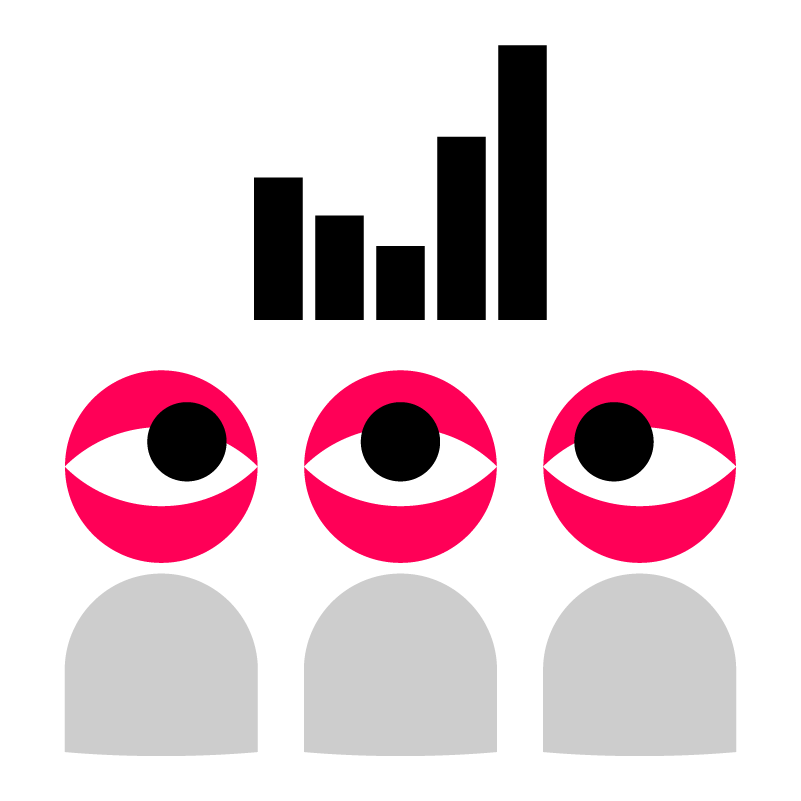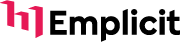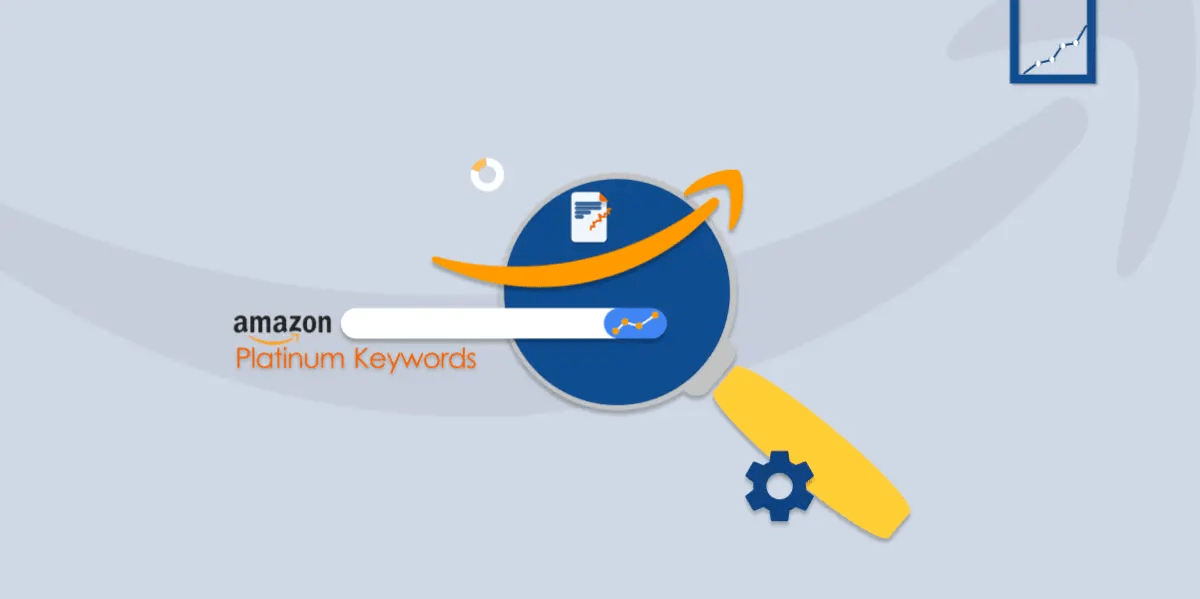
It doesn’t take much to begin selling products on Amazon. In fact, the world’s leading eCommerce platform offers two different plans for sellers. An individual plan is for those who complete 40 transactions per month, while a professional program is for sellers who sell more than 40 units per month.
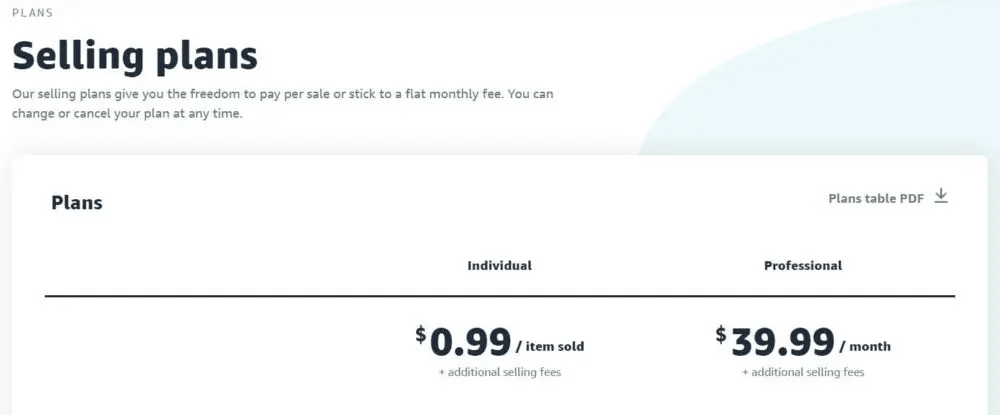
However, in the past, Amazon had another membership plan for top sellers. This plan was known as the Amazon Platinum seller plan, an exclusive opportunity for retailers to create storefronts on Amazon, among other benefits.
Yet, Amazon discontinued the platinum seller program in 2016, and one of the features known as Amazon platinum keywords became obsolete.
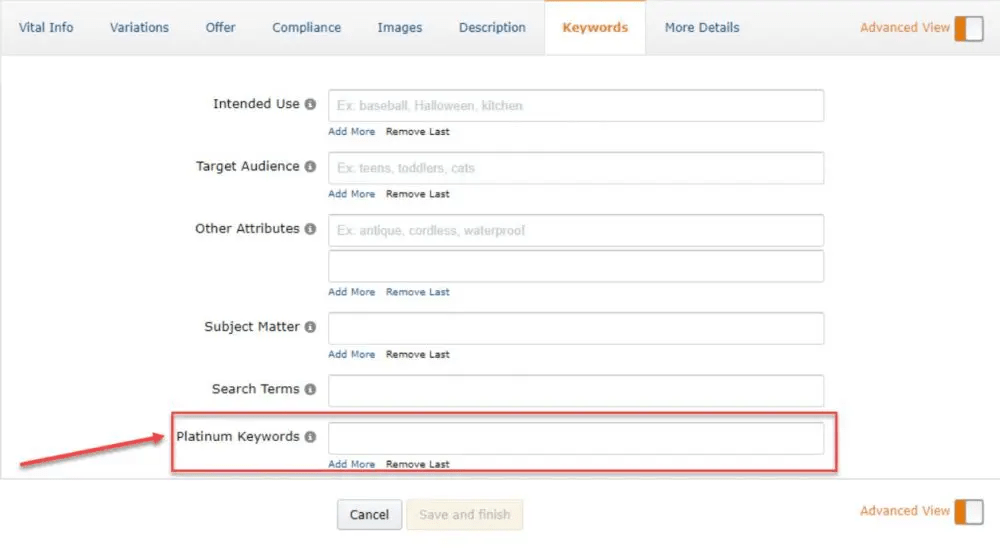
Although Amazon platinum keywords are now an outdated feature for Amazon sellers, the option to add platinum keywords to your product listings still exists.
You add both backend and platinum keywords in the same section of your Seller Central dashboard. Since backend keywords have an impact on Amazon SEO results, here’s how to optimize your backend keywords.
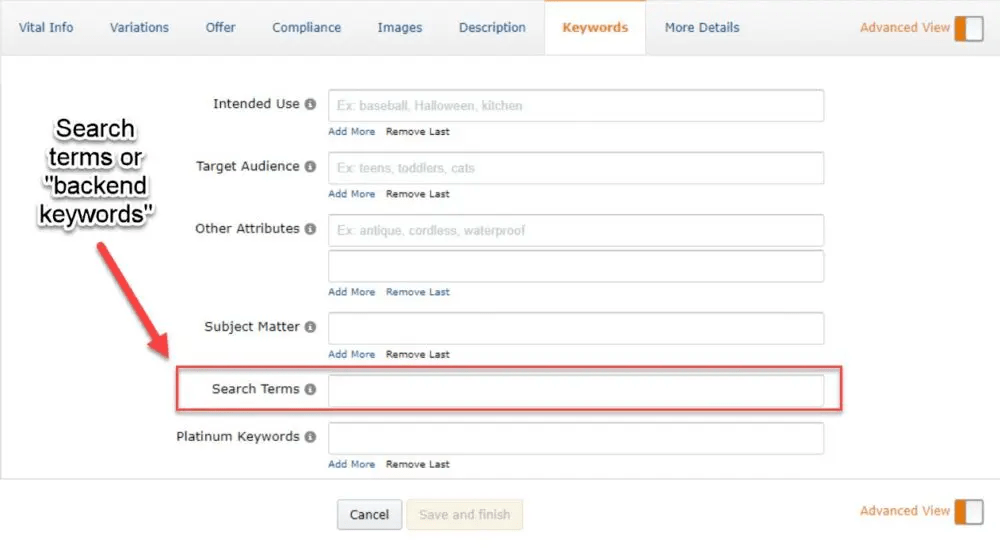
The Connection Between Keywords & Search Terms
Think about Amazon as a shopper. First, a shopper visits the Amazon website (or opens the mobile app) and searches for exactly what they want or browse the category pages. Next, Amazon provides the buyers with a list of product results that match their search terms.
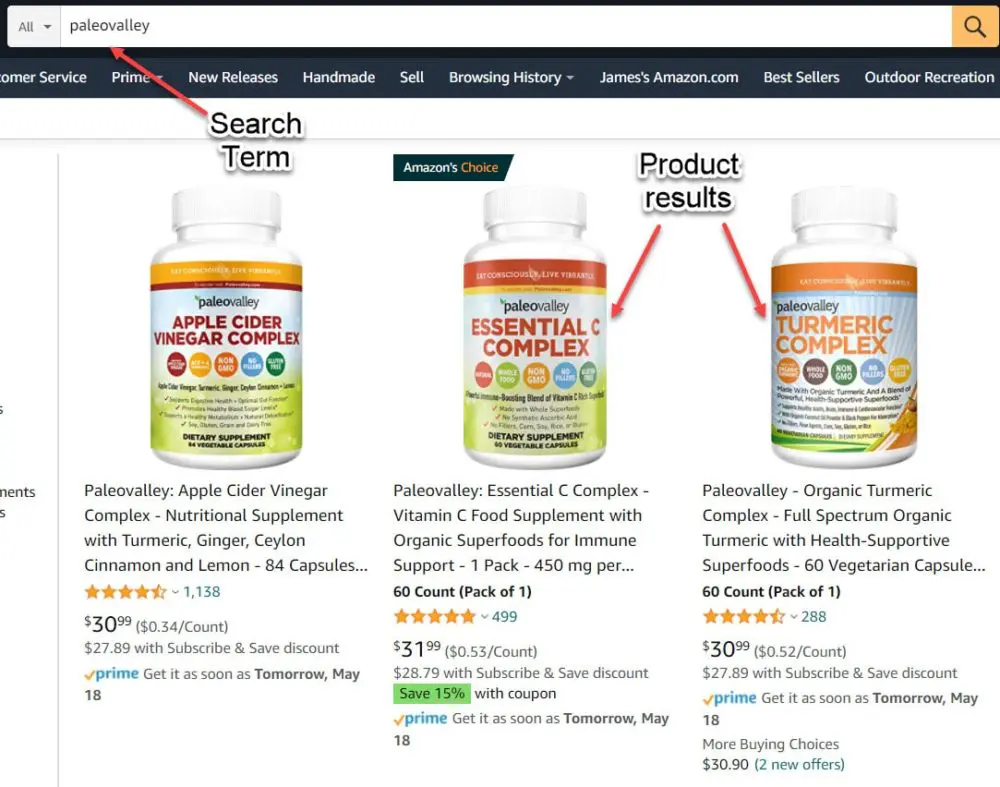
But how does Amazon connect products with specific search terms? Well, that’s where Amazon SEO comes in.
Basically, Amazon sellers can add keywords within descriptions on product pages and also set “backend” keywords. Backend keywords help Amazon’s search algorithm connect your product with buyer’s search terms. These backend keywords may not appear in your product copy, but they’ll still appear when customers use the words to search for products like yours.
So how does Amazon’s search engine optimization tool work? Without going too much into technical details, Amazon’s A9 algorithm is the system that shows buyers’ search results. The algorithm compiles your list of backend keywords and your product description keywords to display relevant products to prospective buyers.
Optimizing your keywords and setting backend keywords are both examples of Amazon SEO or search engine optimization. But what exactly is Amazon SEO, and why is it important? Here’s why adding backend keywords is essential for Amazon sellers.
Why Is Amazon SEO Important?
More people trust Amazon than any other online platform. According to a recent study, 55% of consumers begin their online search at Amazon. However, popular marketplaces also bring fierce competition.
Amazon has nearly 1.9 active sellers, which list around 350 million products on the marketplace. However, unless you focus on search engine optimization, most buyers will never discover your brand’s products.
Therefore,
If you want your listings to appear during shopper’s search results, you should focus on several aspects of Amazon SEO, including:
- Product Title Optimization
- Keyword Optimization
- Backend Keyword Selection
Of these, we’ll learn specifically about backend keyword selection since it is the most similar to the now-defunct Amazon platinum keywords. Here’s how to review your current backend and Amazon platinum keywords for each of your Amazon product listings.
How Do You Change Your Keywords As An Amazon Seller?
To locate your platinum and backend keywords, follow these simple steps:
- Visit Your Seller Central Homepage.
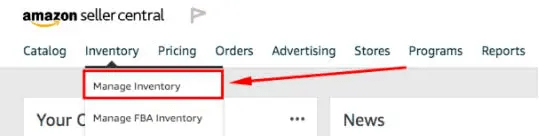
- Hover To Inventory & Click “Manage Inventory.”

- Select A Listing To Edit.
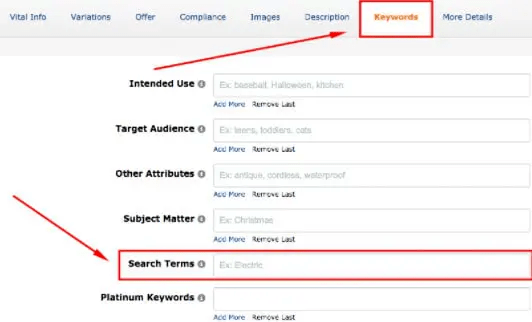
- Click On The Keywords Tab.
- Edit Your Backend Search Terms & Platinum Keywords.
Since platinum merchants and platinum merchant storefronts no longer exist, platinum keywords also have no impact on your Amazon SEO. Instead, Amazon sellers should focus on inputting backend keywords.
And if worries you leaving the platinum keywords empty, then copy your backend keywords and paste them into that field. Although it won’t increase your search results ratings, it won’t negatively impact product rankings.
How Should Sellers Optimize Amazon Keywords?
There’s a science that goes behind optimizing product backend keywords. Here’s how to add backend keywords to your product listings according to Amazon rules. These four tips will help buyers locate your products while searching on Amazon:
Don’t Worry About Uppercase Or Lowercase Letters.
Here’s what it looks like to input a list of keywords in the backend keyword field.
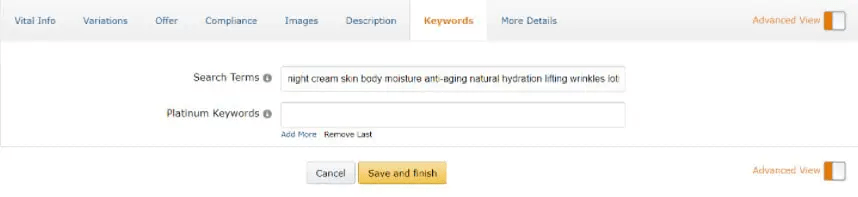
Consider the keywords already in your title or product description while making a backend keyword list. Adding keyword density or using the same keyword multiple times will not impact your product listings. Instead, use unique keywords to increase how many buyers find your product listings on search results pages.
Include Incorrect Spellings & Other Colloquial Uses.
Do customers often misspell your product names? Do they use unusual search terms to locate your products? If so, you should include these keywords and phrases in your backend keyword list.
Again, since only exact matching keywords appear on search results, you can target common misspellings of items to increase your product visibility.
In conclusion, when individuals ask, “what are Amazon platinum keywords,” they’re typically referring to backend keywords.
Although Amazon platinum keywords no longer function on the leading eCommerce marketplace, backend keywords achieve the same function of making product listings more visible to buyers. Now that you know several techniques for adding backend keywords to your product listings, why not continue learning about successful Amazon selling?
Here’s a helpful resource from the team at Sunken Stone. It’s the Ultimate Amazon Playbook, an excellent guide for selling more products on the top online marketplace.