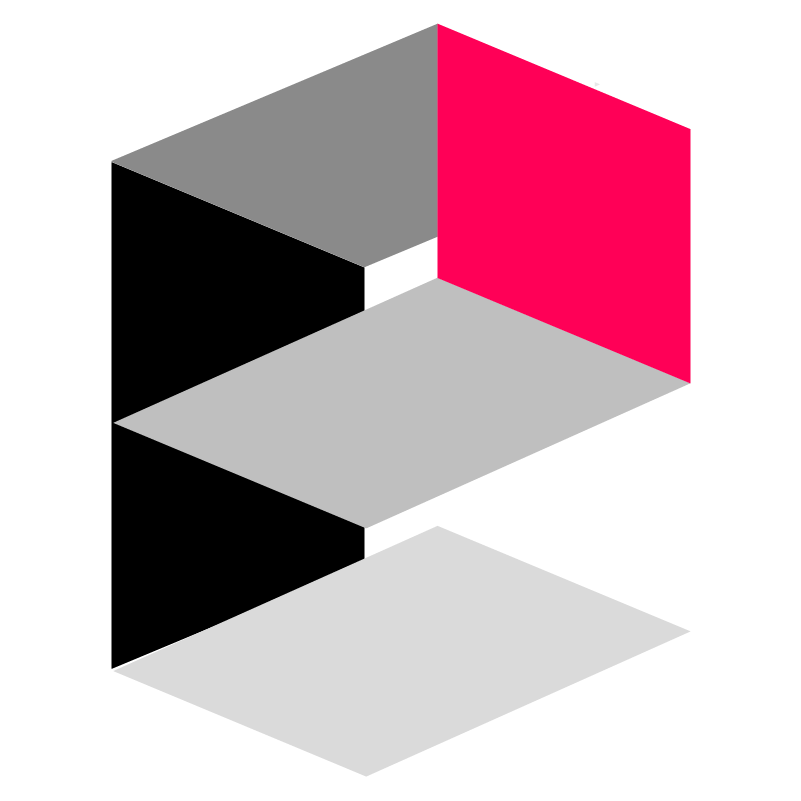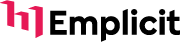If you’re a new seller on Amazon, you may be asking yourself, “what is an FNSKU label?”
With all the Amazon acronyms and terms in the world of Amazon, it’s easy to get confused, especially if you’re a new seller. This blog post will explain what an FNSKU is and everything you need to know about FNSKU labels.
What is an FNSKU label?
FNSKU is an acronym which stands for Fulfillment Network Stock Keeping Unit. It is a term used to describe the barcodes that help Amazon identify and track products and connect them to the seller. Even when a seller returns a product, the FNSKU helps Amazon turn the product into a warehouse deal.
This unique product identifier is specifically for FBA products and is not necessary for FBM sellers. That means all products fulfilled through Amazon FBA require the FNSKU for identification and tracking purposes.
Amazon FNSKU is printed on product-level labels to help Amazon identify your product in their fulfillment centers. With FNSKU, you can create FBA inbound shipments. Besides, the product identifier makes it possible to get credit when your products ship to a customer through Amazon FBA. An FNSKU label displays the FNSKU code, name of the product, and condition.

As a seller, it’s essential to understand how the FNSKU label works to avoid confusion, especially if you’re selling multiple items.
Why is FNSKU important?
Even though your product has a UPC or barcode on it, you need the FNSKU label to avoid the confusion that’s more likely to come from having multiple items. Yes, this adds an extra FBA expense, but it’s well worth the cost.
Since millions of sellers on Amazon and many sellers may be selling the same products, Amazon anticipates the confusion that would arise if several sellers use the same UPC to send the same products to Amazon’s Fulfillment Centers.
For example, if two sellers use the same UPC to send the same product to Amazon’s Fulfillment Centers, there’s a great chance that the products will end up together.
Besides, without FNSKUs, it would be difficult for Amazon to know whose product ships after a customer purchases an item—considering that millions of products in the marketplace would be nearly impossible for Amazon to track goods to their actual owner.
That’s why Amazon requires all sellers and business types to include FNSKU labels on their products, making it easier to pair up inventory to its corresponding seller.
The difference between Amazon’s ASIN & FNSKU codes
If you’re new to selling on Amazon, these two acronyms can be confusing. As we’ve already highlighted above, Amazon FNSKU is a product identifier that Amazon uses to identify and track products sent to their Fulfillment Centers.
Amazon ASIN, which stands for Amazon Standard Identification Number, is a ten-digit alphanumeric code primarily used for product identification on the Amazon site. Every item in the Amazon catalog is assigned a unique ASIN. That means two products cannot have the same ASIN.
The ASIN enables both sellers and Amazon to track inventory. You can find the Amazon ASIN for any item in the product information. It’s one inventory management system Amazon uses to deliver Prime products in two days.
In the image below, you can locate the ASIN in the product details.
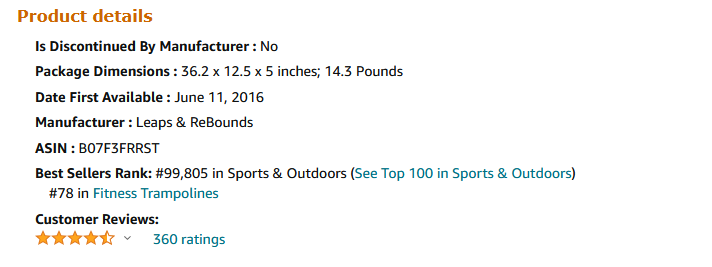
You can also find a product’s ASIN from the product detail page in the URL at the top of your browser.
For example, in the URL below, you can locate the ASIN in bold after the “/dp/”.
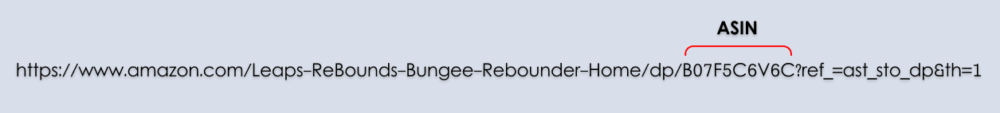
The main difference between FNSKU and ASIN is the use of the code. The FNSKU code identifies and tracks items in Amazon’s fulfillment centers rather than on the Amazon site. FNSKU helps Amazon locate items you store in warehouses (so you don’t pay extra warehousing fees).
New sellers on Amazon also get confused by FNSKU vs. UPC. Amazon UPC is a 12-digit assigned to each product on Amazon. Amazon uses these codes to identify each product on the marketplace. You can use Amazon UPCs to identify product features, such as brand name, size, color, and condition.
Unlike Amazon FNSKUs, which Amazon assigns, UPCs originate from GS1 (an organization that generates and maintains barcodes). You can buy Amazon UPCs directly from them.
An Amazon FNSKU label must include the following information:
- Barcode
- FNSKU code
- Title & description
- Condition (NEW or USED)
- Merchant-specified information (Optional)
How to get an Amazon FNSKU
To get an FNSKU, you must have an Amazon seller account and add a new product to your catalog.
Follow these steps to get FNSKU for any of the products you sell on Amazon:
- Set your product to FBA and then launch it on Amazon. To add a new product to your catalog, go to your seller account homepage, scroll down the Inventory drop-down and click on “Add a Product” from the sidebar.
- Once the product is in your catalog, Amazon will assign a unique FNSKU to the product.
- Export the code generated by Amazon.
- Label your product with the FNSKU before you send it to the fulfillment center.
Follow these steps to find the FNSKU once Amazon has generated it:
- Navigate to Manage FBA Inventory.
- Find your product and click the drop-down menu to the right of the product.
- Click Print Item Labels and choose Print Labels.
- Click OK and apply the new FNSKUs to your products.
What to do with your FNSKU once you have one
To make everything easy for you, you can give the FNSKU labels to your manufacturer so they can affix them to your products. However, this process might be different for private label sellers, arbitrage sellers, and wholesale sellers. The process you follow depends on your business strategy and how it impacts your brand’s revenue.
For private label sellers, getting FNSKUs is easy. You need to create a new listing and click “Create,” and your FNSKU will automatically generate.
Arbitrage and wholesale sellers can get FNSKU by finding their existing product listing and then entering the price and condition of the product. With these simple steps, Amazon will automatically generate the FNSKU.
Generally, Amazon’s fulfillment requirements request all sellers to label their products with the FNSKU to avoid confusion and the potential issues from having multiple items on the marketplace. Amazon FNSKU labels make product identification and tracking easier.
Need help with setting up your FNSKUs for your FBA shipments? Contact Emplicit, a leading Amazon store management and marketing agency focused on growing your bottom line. We are trusted in brand management and helping brands streamline their operations and take their businesses to the next level.